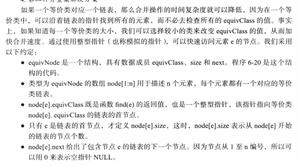确定在 Tkinter 中按下了哪个按钮
按钮在需要用户交互的许多应用程序中非常有用。让我们假设我们想知道在给定的应用程序中按下了哪个按钮。为了获取Button的信息,我们可以使用Button配置中的回调函数。在回调函数中,我们将使用该print(test)函数打印被点击的按钮。
示例
#Import the required libraries输出结果from tkinter import *
from tkinter import ttk
#Create an instance of Tkinter Frame
win = Tk()
#Set the geometry
win.geometry("700x250")
# Define function to get the information about the Button
def get_button(t):
print(t)
#Create Button Object
b1= ttk.Button(win, text= "Button-1", command= lambda t= "Button-1 Clicked": get_button(t))
b1.place(relx= .46, rely= .5, anchor= CENTER)
b2= ttk.Button(win, text= "Button-2", command= lambda t= "Button-2 Clicked": get_button(t))
b2.place(relx= .58, rely= .5, anchor= CENTER)
win.mainloop()
运行上面的代码将显示一个带有两个按钮的窗口。
如果单击“Button-1”,它将在控制台上打印以下内容。
Button-1 Clicked
以上是 确定在 Tkinter 中按下了哪个按钮 的全部内容, 来源链接: utcz.com/z/357406.html