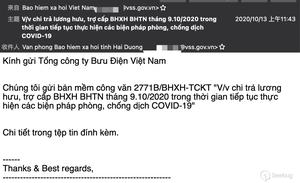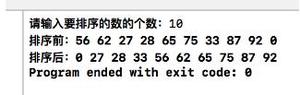如何对 Pandas DataFrame 的多列进行排序?
要对 Pandas DataFrame 的多列进行排序,我们可以使用sort_values()方法。
步骤
创建二维、大小可变、潜在异构的表格数据df。
打印输入数据帧df。
初始化一个变量col来对列进行排序。
打印排序后的 DataFrame。
示例
import pandas as pd输出结果df = pd.DataFrame(
{
"x": [5, 2, 7, 0],
"y": [4, 7, 5, 1],
"z": [9, 3, 5, 1]
}
)
print "Input DataFrame is:\n", df
col = ["x", "y"]
df = df.sort_values(col, ascending=[False, True])
print "排序后的列 ", col, "DataFrame is:\n", df
Input DataFrame is:x y z
0 5 4 9
1 2 7 3
2 7 5 5
3 0 1 1
排序后的列 ['x', 'y'] DataFrame is:
x y z
2 7 5 5
0 5 4 9
1 2 7 3
3 0 1 1
以上是 如何对 Pandas DataFrame 的多列进行排序? 的全部内容, 来源链接: utcz.com/z/356129.html