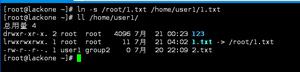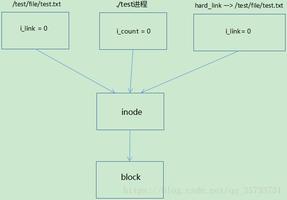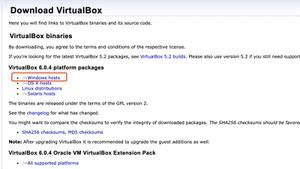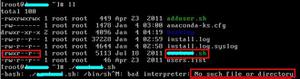如何在Linux上使用gpg命令加密和解密文件
有很多选择可以保护您的数据。但是,GPG的另一个优势是可以优先加密您的数据并通过Internet安全地传输它们。本文介绍有关–如何在Linux上使用GPG命令加密和解密文件。
要获取有关GPG的更多信息,请使用以下命令–
$ gpg -h
样本输出应如下所示–
gpg (GnuPG) 1.4.20Copyright (C) 2015 Free Software Foundation, Inc.
License GPLv3+: GNU GPL version 3 or later <http://gnu.org/licenses/gpl.html>
This is free software: you are free to change and redistribute it.
There is NO WARRANTY, to the extent permitted by law.
Home: ~/.gnupg
Supported algorithms:
Pubkey: RSA, RSA-E, RSA-S, ELG-E, DSA
Cipher: IDEA, 3DES, CAST5, BLOWFISH, AES, AES192, AES256, TWOFISH,
CAMELLIA128, CAMELLIA192, CAMELLIA256
Hash: MD5, SHA1, RIPEMD160, SHA256, SHA384, SHA512, SHA224
Compression: Uncompressed, ZIP, ZLIB, BZIP2
Syntax: gpg [options] [files]
Sign, check, encrypt or decrypt
Default operation depends on the input data
Commands:
-s, --sign [file] make a signature
--clearsign [file] make a clear text signature
-b, --detach-sign make a detached signature
-e, --encrypt encrypt data
-c, --symmetric encryption only with symmetric cipher
-d, --decrypt decrypt data (default)
--verify verify a signature
--list-keys list keys
--list-sigs list keys and signatures
--check-sigs list and check key signatures
--fingerprint list keys and fingerprints
-K, --list-secret-keys list secret keys
--gen-key generate a new key pair
--delete-keys remove keys from the public keyring
--delete-secret-keys remove keys from the secret keyring
--sign-key sign a key
--lsign-key sign a key locally
--edit-key sign or edit a key
--gen-revoke generate a revocation certificate
--export export keys
--send-keys export keys to a key server
--recv-keys import keys from a key server
--search-keys search for keys on a key server
--refresh-keys update all keys from a keyserver
--import import/merge keys
--card-status print the card status
--card-edit change data on a card
--change-pin change a card's PIN
--update-trustdb update the trust database
--print-md algo [files] print message digests
...............................................................................
在加密和解密文件时,它会要求输入密码(password)和重复密码以保护文件
使用GPG加密文件
要使用GPG加密文件,请使用以下命令-
$ gpg -c abc.txt
在上面的命令中,它正在加密abc.txt文件。要验证它,请使用以下命令–
$ ls
样本输出应如下所示–
abc.txt Final_Url_Weight.csv site_health_depth5.txtabc.txt.gpg FINAL_URL_WEIGHT.db tp_Crawled_few.txt
check_ageof_site.py final_url_weight.py
extracting_keywors.py final_url_weight_sqlite.py
使用GPG解密文件
要解密上述文件,请使用以下命令–
$ gpg -o abc.txt -d abc.txt.gpggpg: AES encrypted data
Enter passphrase:
在命令上方,将文件解密并存储在同一目录中。
在以上文章中,我们学习了–了解如何在Linux上使用GPG命令对文件进行加密和解密。在我们的下一篇文章中,我们将提出更多基于Linux的技巧。继续阅读!
以上是 如何在Linux上使用gpg命令加密和解密文件 的全部内容, 来源链接: utcz.com/z/351425.html