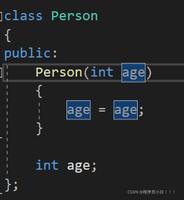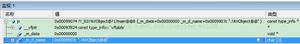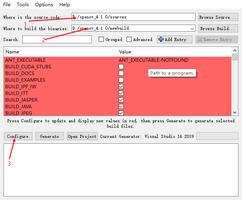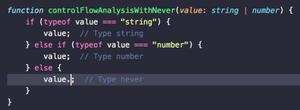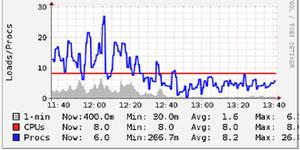详解iOS App中UISwitch开关组件的基本创建及使用方法
一、第一种创建UISwitch组件的方法,在代码中动态创建。
1、打开Xcode, 新建项目Switch,选择Single View Application。
2、打开ViewController.m文件在viewDidLoad方法里添加代码:
(void)viewDidLoad
{
[super viewDidLoad];
UISwitch *switchButton = [[UISwitch alloc] initWithFrame:CGRectMake(50, 100, 20, 10)];
[switchButton setOn:YES];
[switchButton addTarget:self action:@selector(switchAction:) forControlEvents:UIControlEventValueChanged];
[self.view addSubview:switchButton];
// Do any additional setup after loading the view, typically from a nib.
}
[switchButton addTarget:selfaction:@selector(switchAction:)forControlEvents:UIControlEventValueChanged];
以上是 详解iOS App中UISwitch开关组件的基本创建及使用方法 的全部内容, 来源链接: utcz.com/z/348545.html