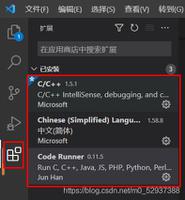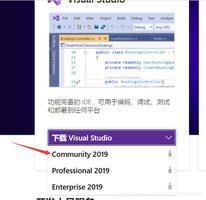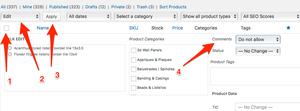如何从 Tkinter 文本小部件中删除所有内容?
Tkinter Text 小部件不仅仅是一个多行条目小部件。它支持彩色文本、超链接文本等的实现。
让我们假设在应用程序中创建了一个文本小部件。现在,要清除 Text 小部件,我们可以使用delete("1.0", END)方法。它可以在回调函数或事件中调用,可以通过按钮类的对象触发。
示例
# Import the required libraries输出结果from tkinter import *
# Create an instance of Tkinter Frame
win = Tk()
# Set the geometry
win.geometry("750x250")
# Define a function to clear the text widget
def clear():
text.delete('1.0', END)
# Create a Text Widget
text = Text(win, width=50, height=10)
text.insert("1.0", "This is my Text Widget")
text.pack(padx=5, pady=5)
# Create a Button to delete all the text
Button(win, text="Clear All", command=clear, font="aerial 12 bold").pack(padx=5, pady=5)
win.mainloop()
运行上面的代码将显示一个文本小部件和一个用于清除文本小部件的按钮。
现在,单击“全部清除”按钮以清除文本小部件内的文本。
以上是 如何从 Tkinter 文本小部件中删除所有内容? 的全部内容, 来源链接: utcz.com/z/347548.html