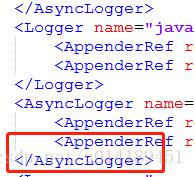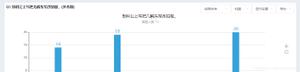pprint模块(数据漂亮打印机)
pprint模块(lib / pprint.py)是Python标准库的一部分,该标准库与标准Python发行版一起分发。pprint名称代表漂亮的打印机。pprint模块的功能可实现Python数据结构的美观外观。可以由Python解释器正确解析的任何数据结构都经过雅致的格式化。格式化的表达式尽可能保持在一行中,但是如果长度超过格式化的width参数,则会分成多行。pprint输出的一个独特功能是,在格式化显示格式之前,字典会自动排序。
pprint模块包含PrettyPrinter类的定义。其构造函数采用以下格式-
pprint.PrettyPrinter(indent, width, depth, stream, compact)
indent参数定义在每个递归级别上添加的缩进。默认值为1。
默认情况下,width参数为80。所需的输出受该值限制。如果长度大于宽度,则将其分成多行。
深度参数控制要打印的级别数。
默认情况下,stream参数为std.out –默认输出设备。它可以接受任何流对象,例如文件。
默认情况下,紧凑参数ID设置为False。如果为true,则仅显示宽度可调的数据。
PrettyPrinter类定义以下方法-
pprint() -打印PrettyPrinter对象的格式化表示
pformat() -根据构造函数的参数返回对象的格式化表示形式。
下面的示例演示了PrettyPrinter类的简单用法。
import pprintstudents = {"Dilip":["English", "Maths", "Science"],
"Raju":{"English":50,"Maths":60, "Science":70},
"Kalpana":(50,60,70)}
pp = pprint.PrettyPrinter()
print ("normal print output")
print (students)
print ("----")
print ("pprint output")
pp.pprint(students)
输出显示正常和漂亮的打印显示。
normal print output{'Dilip': ['English', 'Maths', 'Science'], 'Raju': {'English': 50, 'Maths': 60, 'Science': 70}, 'Kalpana': (50, 60, 70)}
----
pprint output
{'Dilip': ['English', 'Maths', 'Science'],
'Kalpana': (50, 60, 70),
'Raju': {'English': 50, 'Maths': 60, 'Science': 70}}
pprint模块还定义了便捷功能,pprint()并且pformat()对应于PrettyPrinter方法。下面的示例使用pprint()函数。
from pprint import pprintstudents = {"Dilip":["English", "Maths", "Science"],
"Raju":{"English":50,"Maths":60, "Science":70},
"Kalpana":(50,60,70)}
print ("normal print output")
print (students)
print ("----")
print ("pprint output")
pprint (students)
下一个示例使用pformat()方法和pformat()函数。要使用pformat()方法,首先设置PrettyPrinter对象。在两种情况下,格式化的表示都使用常规print()方法显示。
import pprintstudents = {"Dilip":["English", "Maths", "Science"],
"Raju":{"English":50,"Maths":60, "Science":70},
"Kalpana":(50,60,70)}
print ("using pformat method")
pp = pprint.PrettyPrinter()
string = pp.pformat(students)
print (string)
print ('------')
print ("using pformat function")
string = pprint.pformat(students)
print (string)
这是上面代码的输出
using pformat method{'Dilip': ['English', 'Maths', 'Science'],
'Kalpana': (50, 60, 70),
'Raju': {'English': 50, 'Maths': 60, 'Science': 70}}
------
using pformat function
{'Dilip': ['English', 'Maths', 'Science'],
'Kalpana': (50, 60, 70),
'Raju': {'English': 50, 'Maths': 60, 'Science': 70}}
漂亮的打印机也可以与自定义类一起使用。在类__repr __()方法内部被重写。repr()使用函数时会调用__repr __()方法。它是Python对象的正式字符串表示形式。当我们使用对象作为print()函数的参数时,它会打印函数的返回值repr()。
在下面的示例中,__repr __()方法返回播放器对象的字符串表示形式
import pprintclass player:
def __init__(self, name, formats = [], runs = []):
self.name = name
self.formats = formats
self.runs = runs
def __repr__(self):
dct = {}
dct[self.name] = dict(zip(self.formats,self.runs))
return (repr(dct))
l1 = ['Tests','ODI','T20']
l2 = [[140, 45, 39],[15,122,36,67, 100, 49],[78,44, 12, 0, 23, 75]]
p1 = player("virat",l1,l2)
pp = pprint.PrettyPrinter()
pp.pprint(p1)
上面的代码的输出是-
{'virat': {'Tests': [140, 45, 39], 'ODI': [15, 122, 36, 67, 100, 49], 'T20': [78, 44, 12, 0, 23, 75]}}带pprint的递归数据结构
当我们尝试使用pprint打印递归对象时,仅显示第一个表示形式,而对于后续的递归,仅显示其引用。
>>> import pprint>>> numbers = list(range(1,6))
>>> numbers.append(numbers)
>>> print (numbers)
[1, 2, 3, 4, 5, [...]]
>>> pprint.pprint(numbers)
[1, 2, 3, 4, 5, <Recursion on list with id=1403633698824>]
限制输出宽度
如果将width参数从默认值80更改为其他值,则将以如下格式设置输出的格式:显示多行,同时注意不要违反语法。
import pprintstudents = {"Dilip":["English", "Maths", "Science"],
"Raju":{"English":50,"Maths":60, "Science":70},
"Kalpana":(50,60,70)}
pp=pprint.PrettyPrinter(width = 20)
pp.pprint(students)
该代码类似于本文的第一个示例。但是,PrettyPrinter对象的宽度参数为20。因此,将对pprint输出进行格式化。
{'Dilip': [ 'English', 'Maths',
'Science'],
'Kalpana': (50,
60,
70),
'Raju': {'English': 50,
'Maths': 60,
'Science': 70}}
以上是 pprint模块(数据漂亮打印机) 的全部内容, 来源链接: utcz.com/z/347125.html