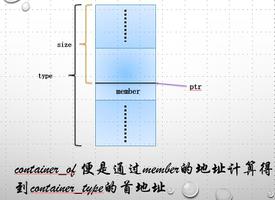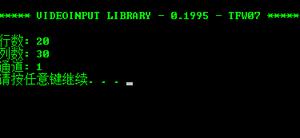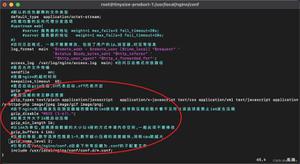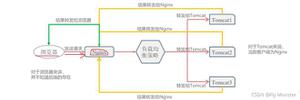Python中带有print()函数的sep参数
sep参数代表分隔符,它与print()函数一起使用以指定参数之间的分隔符。
默认值为空格,即,如果我们不使用sep参数,则参数的值由空格分隔。使用“ sep”,我们可以使用任何字符,整数或字符串。
注意: “ sep”在Python3.x或更高版本中可用。
语法:
print(argument1, argument2, ..., sep = value)
带有'sep'参数的Python示例 print()
范例1:
# 变数name = "Mike"
age = 21
city = "Washington, D.C."
# 不使用sep参数进行打印
print("不使用sep参数...")
print(name, age, city)
print()
# 使用sep参数进行打印
# 用空格隔开
print("With using sep parameter (separated by spaces)")
print(name, age, city, sep=' ')
print()
# 使用sep参数进行打印
# 以冒号(:)分隔
print("With using sep parameter (separated by colon)")
print(name, age, city, sep=':')
print()
# 使用sep参数进行打印
# separated by " -> "
print("With using sep parameter (separated by ' -> ')")
print(name, age, city, sep=' -> ')
print()
输出:
不使用sep参数...Mike 21 Washington, D.C.
With using sep parameter (separated by spaces)
Mike 21 Washington, D.C.
With using sep parameter (separated by colon)
Mike:21:Washington, D.C.
With using sep parameter (separated by ' -> ')
Mike -> 21 -> Washington, D.C.
范例2:
# 变数name = "Mike"
age = 21
city = "Washington, D.C."
# 使用sep参数进行打印
# 禁用空格分隔符
print("With using sep parameter (disable space separator)")
print(name, age, city, sep='')
print()
# 使用sep参数进行打印
# 以数字分隔
print("With using sep parameter (separated by number)")
print(name, age, city, sep='12345')
print()
# 使用sep参数进行打印
# separated by " ### "
print("With using sep parameter (separated by ' ### ')")
print(name, age, city, sep=' ### ')
print()
输出:
With using sep parameter (disable space separator)Mike21Washington, D.C.
With using sep parameter (separated by number)
Mike123452112345Washington, D.C.
With using sep parameter (separated by ' ### ')
Mike ### 21 ### 华盛顿特区
以上是 Python中带有print()函数的sep参数 的全部内容, 来源链接: utcz.com/z/345226.html