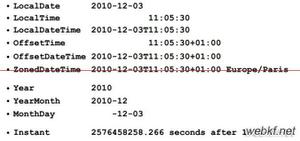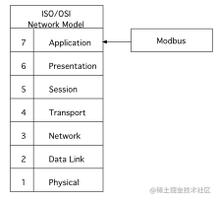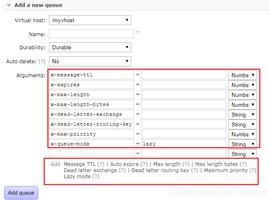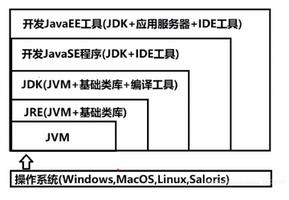Java如何将日期格式化为dd / MM / yyyy?
创建程序时,通常需要格式化显示。格式良好的信息可以看作是程序用户的附加值。使用Java,SimpleDateFormat我们可以轻松地在程序中格式化日期。
package org.nhooo.example.text;import java.text.DateFormat;
import java.text.SimpleDateFormat;
import java.util.Calendar;
import java.util.Date;
public class DateFormatExample {
public static void main(String[] args) {
Date date = Calendar.getInstance().getTime();
// 以日,月,年格式显示日期
DateFormat formatter = new SimpleDateFormat("dd/MM/yyyy");
String today = formatter.format(date);
System.out.println("Today : " + today);
// 以短格式显示日期和日期名称
formatter = new SimpleDateFormat("EEE, dd/MM/yyyy");
today = formatter.format(date);
System.out.println("Today : " + today);
// 显示日期以及短的日期和月份名称
formatter = new SimpleDateFormat("EEE, dd MMM yyyy");
today = formatter.format(date);
System.out.println("Today : " + today);
// 使用全日和月名称格式化日期,并显示时间最多
// AM / PM的毫秒数
formatter = new SimpleDateFormat("EEEE, dd MMMM yyyy, hh:mm:ss.SSS a");
today = formatter.format(date);
System.out.println("Today : " + today);
}
}
让我们来看一下控制台上的内容:
Today : 28/01/2018Today : Sun, 28/01/2018
Today : Sun, 28 Jan 2018
Today : Sunday, 28 January 2018, 03:09:43.293 PM
以上是 Java如何将日期格式化为dd / MM / yyyy? 的全部内容, 来源链接: utcz.com/z/343202.html