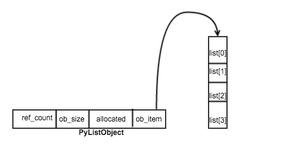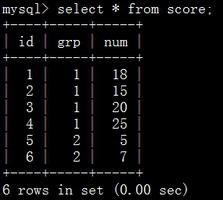如何在 Python 中按单列对 CSV 进行排序?
要按单列对 CSV 进行排序,请使用sort_values()方法。设置要在sort_values()方法中排序的列。
首先,让我们使用 DataFrame 读取我们的 CSV 文件“SalesRecords.csv” -
dataFrame = pd.read_csv("C:\\Users\\amit_\\Desktop\\SalesRecords.csv")根据单列“汽车”排序 -
dataFrame.sort_values("Car", axis=0, ascending=True,inplace=True, na_position='first')接下来,根据单列“Reg_Price”进行排序 -
dataFrame.sort_values("Reg_Price", axis=0, ascending=True,inplace=True, na_position='first')示例
以下是代码
import pandas as pd输出结果# DataFrame to read our input CS file
dataFrame = pd.read_csv("C:\\Users\\amit_\\Desktop\\SalesRecords.csv")
print("\nInput CSV file = \n", dataFrame)
# sorting according to Car column
dataFrame.sort_values("Car", axis=0, ascending=True,inplace=True, na_position='first')
print("\nSorted CSV file (according to Car Names) = \n", dataFrame)
# sorting according to Reg_Price column
dataFrame.sort_values("Reg_Price", axis=0, ascending=True,inplace=True, na_position='first')
print("\nSorted CSV file (according to Registration Price) = \n", dataFrame)
这将产生以下输出
Input CSV file =Car Date_of_Purchase Reg_Price
0 BMW 10/10/2020 1000
1 Audi 10/12/2020 750
2 Lexus 10/17/2020 1250
3 Jaguar 10/16/2020 1500
4 Mustang 10/19/2020 1100
5 Lamborghini 10/22/2020 1000
Sorted CSV file (according to Car Names) =
Car Date_of_Purchase Reg_Price
1 Audi 10/12/2020 750
0 BMW 10/10/2020 1000
3 Jaguar 10/16/2020 1500
5 Lamborghini 10/22/2020 1000
2 Lexus 10/17/2020 1250
4 Mustang 10/19/2020 1100
Sorted CSV file (according to Registration Price) =
Car Date_of_Purchase Reg_Price
1 Audi 10/12/2020 750
0 BMW 10/10/2020 1000
5 Lamborghini 10/22/2020 1000
4 Mustang 10/19/2020 1100
2 Lexus 10/17/2020 1250
3 Jaguar 10/16/2020 1500
以上是 如何在 Python 中按单列对 CSV 进行排序? 的全部内容, 来源链接: utcz.com/z/341353.html