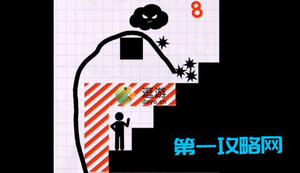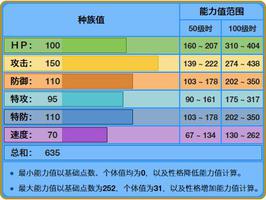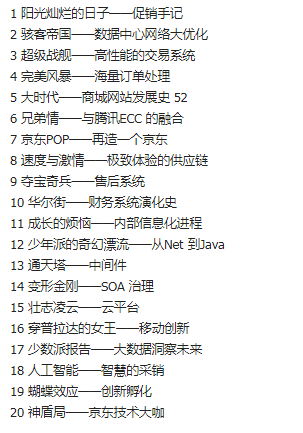以Java的KK(00-11)格式显示小时
Java日期中的“ KK”格式用于显示00-11中的小时。使用SimpleDateFormat(“ KK”)获得相同的格式-
//以KK格式显示小时SimpleDateFormat simpleformat = new SimpleDateFormat("KK");
String strHour = simpleformat.format(new Date());
System.out.println("Hour in KK format = "+strHour);
上面,我们使用了SimpleDateFormat类,因此导入了以下包-
import java.text.SimpleDateFormat;
以下是一个例子-
示例
import java.text.Format;import java.text.SimpleDateFormat;
import java.util.Date;
import java.util.Calendar;
public class Demo {
public static void main(String[] args) throws Exception {
//显示当前日期和时间
Calendar cal = Calendar.getInstance();
SimpleDateFormat simpleformat = new SimpleDateFormat("E, dd MMM yyyy HH:mm:ss");
System.out.println("Date and time = "+simpleformat.format(cal.getTime()));
//显示日期
simpleformat = new SimpleDateFormat("dd/MMMM/yyyy");
String str = simpleformat.format(new Date());
System.out.println("Current Date = "+str);
//当前时间
simpleformat = new SimpleDateFormat("HH.mm.ss");
String strTime = simpleformat.format(new Date());
System.out.println("Current Time = "+strTime);
//以KK格式显示小时
simpleformat = new SimpleDateFormat("KK");
String strHour = simpleformat.format(new Date());
System.out.println("Hour in KK format = "+strHour);
}
}
输出结果
Date and time = Mon, 26 Nov 2018 10:21:32Current Date = 26/November/2018
Current Time = 10.21.32
Hour in KK format = 10
以上是 以Java的KK(00-11)格式显示小时 的全部内容, 来源链接: utcz.com/z/341044.html