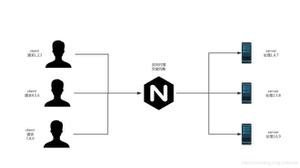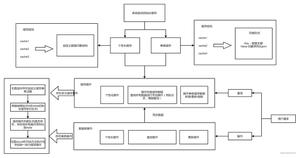SpringBoot导入mail依赖报错问题解决
报错:Missing artifact org.springframework.boot:spring-boot-starter-mail:jar:2.0.3
之前导入log4j时报的一样的错误,最后没解决,用的slf4j,这次又遇到一样的问题,不能坐视不管了,因为我必须要用到邮件发送。
百度各种信息,终于被我找到了。。。
解决步骤如下:
一、添加mail依赖,报错Missing artifact org.springframework.boot:spring-boot-starter-mail:jar:2.0.3
<!-- 添加邮件依赖 begin-->
<dependency>
<groupId>org.springframework.boot</groupId>
<artifactId>spring-boot-starter-mail</artifactId>
</dependency>
<!-- 添加邮件依赖 end-->
二、找到maven安装时的配置文件setting.xml
settings.xml文件一般存在于Maven的安装目录的conf子目录下面,或者是用户目录的.m2子目录下面。
这是我的目录:
D:\software\apache-maven-3.5.0\conf
三、找到<mirrors>添加镜像资源:
<mirror>
<id>nexus</id>
<name>internal nexus repository</name>
<url>http://repo.maven.apache.org/maven2</url>
<mirrorOf>central</mirrorOf>
</mirror>
四、maven->update,选中Force Update就OK了
以上是 SpringBoot导入mail依赖报错问题解决 的全部内容, 来源链接: utcz.com/z/339299.html