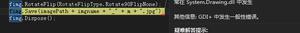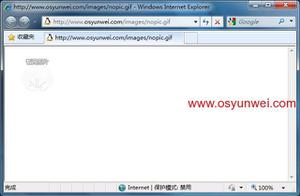C#抓取网络图片保存到本地的实现方法
实例如下所示:
System.Net.WebClient myWebClient = new System.Net.WebClient();
//将头像保存到服务器
string virPath = "/Uploads/AppImage/" + user.Id + "/";
CreateDir(virPath);
string fileName = Guid.NewGuid().ToString() + ".png";
myWebClient.DownloadFile(headimgurl, System.Web.HttpContext.Current.Request.PhysicalApplicationPath + virPath + fileName);
user.Portrait = virPath + fileName;
#region 创建目录
/// <summary>
/// 创建目录
/// </summary>
/// <param name="dir">要创建的目录路径包括目录名</param>
public static void CreateDir(string dir)
{
if (dir.Length == 0) return;
if (!Directory.Exists(System.Web.HttpContext.Current.Request.PhysicalApplicationPath + "\\" + dir))
Directory.CreateDirectory(System.Web.HttpContext.Current.Request.PhysicalApplicationPath + "\\" + dir)
;
}
#endregion
以上这篇C#抓取网络图片保存到本地的实现方法就是小编分享给大家的全部内容了,希望能给大家一个参考,也希望大家多多支持。
以上是 C#抓取网络图片保存到本地的实现方法 的全部内容, 来源链接: utcz.com/z/336827.html