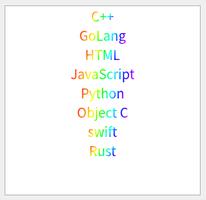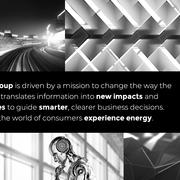如何在MySQL表中搜索^字符?
要搜索^字符,请按照以下语法使用LIKE运算符-
select table_schema,table_name,column_namefrom information_schema.columns
where column_name like '%^%';
让我们首先创建一个表-
mysql> create table DemoTable1826(
`^` varchar(20),
Name varchar(20),
`^Age` int
);
这是在MySQL表中搜索^字符的查询
mysql> select table_schema,table_name,column_namefrom information_schema.columns
where column_name like '%^%';
这将产生以下输出-
+--------------+---------------+-------------+| TABLE_SCHEMA | TABLE_NAME | COLUMN_NAME |
+--------------+---------------+-------------+
| web | demotable1826 | ^ |
| web | demotable1826 | ^Age |
+--------------+---------------+-------------+
2 rows in set (0.00 sec)
以上是 如何在MySQL表中搜索^字符? 的全部内容, 来源链接: utcz.com/z/334985.html