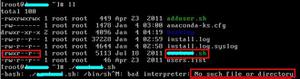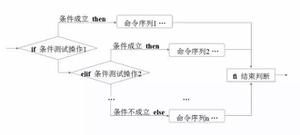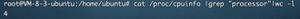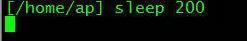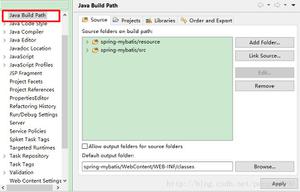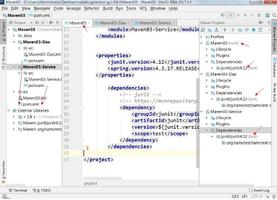pycharm 使用心得(九)解决No Python interpreter selected的问题
初次安装完PyCharm后,新建项目时,遇到了No Python interpreter selected的问题。
意思是说没有找到Python解释器。那我们添加Python解释器即可。
Python–Preferences–Project Interpreter–Python Interpreter 点击“+”号选择系统安装的Python。
然后再返回Project Interpreter,选择刚添加的解释器。
现在就能新建项目了。 开始你的Python之旅吧。
以上是 pycharm 使用心得(九)解决No Python interpreter selected的问题 的全部内容, 来源链接: utcz.com/z/334528.html