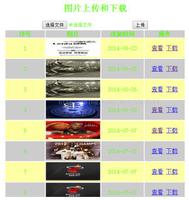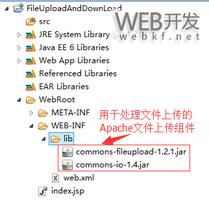C#文件上传与下载的实现方法
本文实例为大家分享了C#实现文件上传与下载的具体代码,供大家参考,具体内容如下
C#实现文件上传代码:
public ActionResult Upload()
{
// var pathUrl = "http://" + Request.Url.Authority;
var file = Request.Files["Filedata"];
var uploadFileName = file.FileName;
string filePath = "/File/" + uploadFileName;
string AbsolutePath = Server.MapPath(filePath);
file.SaveAs(AbsolutePath); //将上传的东西保存
return Json(new { FileName = uploadFileName, FilePath = filePath });
}
C#实现文件下载功能:
public ActionResult DownLoad(string FileName)
{
string fileName = FileName;//客户端保存的文件名
string filePath = Server.MapPath("/File/"+ FileName);//路径
//以字符流的形式下载文件
FileStream fs = new FileStream(filePath, FileMode.Open);
byte[] bytes = new byte[(int)fs.Length];
fs.Read(bytes, 0, bytes.Length);
fs.Close();
Response.ContentType = "application/octet-stream";
//通知浏览器下载文件而不是打开
Response.AddHeader("Content-Disposition", "attachment; filename=" + HttpUtility.UrlEncode(fileName, System.Text.Encoding.UTF8));
Response.BinaryWrite(bytes);
Response.Flush();
Response.End();
return Json("");
}
以上是 C#文件上传与下载的实现方法 的全部内容, 来源链接: utcz.com/z/333501.html