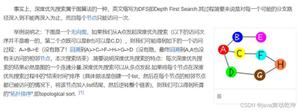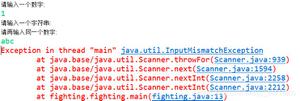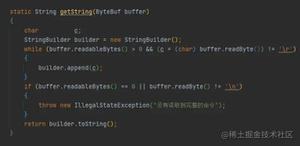Java实现的zip工具类完整实例
本文实例讲述了Java实现的zip工具类。分享给大家供大家参考,具体如下:
实现把zip解压到指定路径,把文件夹压缩到zip,把文件列表压缩为zip的三个方法
import java.io.File;
import java.io.FileInputStream;
import java.io.FileOutputStream;
import java.io.IOException;
import java.io.InputStream;
import java.io.OutputStream;
import java.nio.charset.Charset;
import java.util.ArrayList;
import java.util.Enumeration;
import java.util.List;
import java.util.zip.ZipEntry;
import java.util.zip.ZipFile;
import java.util.zip.ZipOutputStream;
public class ZipUtils
{
/**
* 解压zip到指定路径
* @param zipFile 待解压文件
* @param descDir 指定解压路径
* @return fileNames 解压的全部文件名
* @throws IOException
*/
public static List<String> unZipFiles(File zipFile, String descDir) throws IOException
{
List<String> fileNames = new ArrayList<String>();
ZipFile zip = new ZipFile(zipFile,Charset.forName("GBK"));//解决中文文件夹乱码
String name = zip.getName().substring(zip.getName().lastIndexOf('\\')+1, zip.getName().lastIndexOf('.'));
File pathFile = new File(descDir+name);
if (!pathFile.exists())
{
pathFile.mkdirs();
}
String outPath = "";
for (Enumeration<? extends ZipEntry> entries = zip.entries(); entries.hasMoreElements();)
{
ZipEntry entry = (ZipEntry) entries.nextElement();
String zipEntryName = entry.getName();
fileNames.add(zipEntryName);
InputStream in = zip.getInputStream(entry);
outPath = (descDir + name +"/"+ zipEntryName).replaceAll("\\*", "/");
// 判断路径是否存在,不存在则创建文件路径
File file = new File(outPath.substring(0, outPath.lastIndexOf('/')));
if (!file.exists())
{
file.mkdirs();
}
// 判断文件全路径是否为文件夹,如果是上面已经上传,不需要解压
if (new File(outPath).isDirectory())
{
continue;
}
// 输出文件路径信息
FileOutputStream out = new FileOutputStream(outPath);
byte[] buf1 = new byte[1024];
int len;
while ((len = in.read(buf1)) > 0) {
out.write(buf1, 0, len);
}
in.close();
out.close();
}
pathFile.delete();
return fileNames;
}
/**
* 压缩文件夹成zip
* @param srcDir 待打包的文件夹路径
* @param out 打包文件名及存储路径
* @param KeepDirStructure 是否保留文件夹结构 不保留则把文件夹下全部文件都打压在一起
* @throws RuntimeException
*/
public static void docToZip(String srcDir, OutputStream out, boolean KeepDirStructure)throws RuntimeException
{
long start = System.currentTimeMillis();
ZipOutputStream zos = null ;
try
{
zos = new ZipOutputStream(out);
File sourceFile = new File(srcDir);
compress(sourceFile,zos,sourceFile.getName(),KeepDirStructure);
long end = System.currentTimeMillis();
System.out.println("压缩完成,耗时:" + (end - start) +" ms");
} catch (Exception e)
{
throw new RuntimeException("zip error from ZipUtils",e);
}finally
{
if(zos != null)
{
try
{
zos.close();
} catch (IOException e)
{
e.printStackTrace();
}
}
}
}
/**
* 压缩成ZIP 将多个文件大包
* @param srcFiles 需要压缩的文件列表
* @param out 压缩文件输出流
* @throws RuntimeException 压缩失败会抛出运行时异常
*/
public static void filesToZip(List<File> srcFiles , OutputStream out)throws RuntimeException
{
long start = System.currentTimeMillis();
ZipOutputStream zos = null ;
int BUFFER_SIZE = 2 * 1024;
try
{
zos = new ZipOutputStream(out);
for (File srcFile : srcFiles)
{
byte[] buf = new byte[BUFFER_SIZE];
zos.putNextEntry(new ZipEntry(srcFile.getName()));
int len;
FileInputStream in = new FileInputStream(srcFile);
while ((len = in.read(buf)) != -1)
{
zos.write(buf, 0, len);
}
zos.closeEntry();
in.close();
}
long end = System.currentTimeMillis();
System.out.println("压缩完成,耗时:" + (end - start) +" ms");
} catch (Exception e)
{
throw new RuntimeException("zip error from ZipUtils",e);
}finally
{
if(zos != null)
{
try
{
zos.close();
} catch (IOException e)
{
e.printStackTrace();
}
}
}
}
/**
* 递归压缩方法
* @param sourceFile 源文件
* @param zos zip输出流
* @param name 压缩后的名称
* @param KeepDirStructure 是否保留原来的目录结构,true:保留目录结构;
* false:所有文件跑到压缩包根目录下(注意:不保留目录结构可能会出现同名文件,会压缩失败)
* @throws Exception
*/
private static void compress(File sourceFile, ZipOutputStream zos, String name,
boolean KeepDirStructure) throws Exception
{
int BUFFER_SIZE = 2 * 1024;
byte[] buf = new byte[BUFFER_SIZE];
if(sourceFile.isFile())
{
// 向zip输出流中添加一个zip实体,构造器中name为zip实体的文件的名字
zos.putNextEntry(new ZipEntry(name));
// copy文件到zip输出流中
int len;
FileInputStream in = new FileInputStream(sourceFile);
while ((len = in.read(buf)) != -1)
{
zos.write(buf, 0, len);
}
// Complete the entry
zos.closeEntry();
in.close();
} else
{
File[] listFiles = sourceFile.listFiles();
if(listFiles == null || listFiles.length == 0)
{
// 需要保留原来的文件结构时,需要对空文件夹进行处理
if(KeepDirStructure)
{
// 空文件夹的处理
zos.putNextEntry(new ZipEntry(name + "/"));
// 没有文件,不需要文件的copy
zos.closeEntry();
}
}else
{
for (File file : listFiles)
{
// 判断是否需要保留原来的文件结构
if (KeepDirStructure)
{
// 注意:file.getName()前面需要带上父文件夹的名字加一斜杠,
// 不然最后压缩包中就不能保留原来的文件结构,即:所有文件都跑到压缩包根目录下了
compress(file, zos, name + "/" + file.getName(),KeepDirStructure);
} else
{
compress(file, zos, file.getName(),KeepDirStructure);
}
}
}
}
}
}
更多关于java算法相关内容感兴趣的读者可查看本站专题:《Java文件与目录操作技巧汇总》、《Java数据结构与算法教程》、《Java操作DOM节点技巧总结》和《Java缓存操作技巧汇总》
希望本文所述对大家java程序设计有所帮助。
以上是 Java实现的zip工具类完整实例 的全部内容, 来源链接: utcz.com/z/328749.html