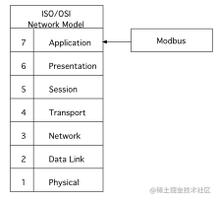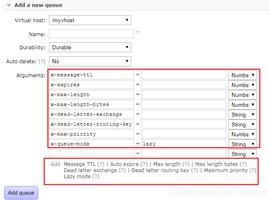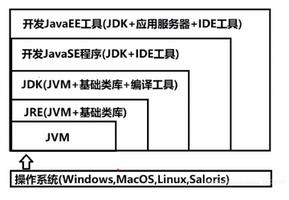Java 实现简单静态资源Web服务器的示例
需求
有时候我们想快速通过http访问本地的一些资源,但是安装一些web服务器又很费时和浪费资源,而且也不是长期使用的。
这时候我们可以启动一个小型的java服务器,快速实现一个http的静态资源web服务器。
难点
其实没什么难点,主要是注意请求头和返回头的处理。然后将请求的文件以流的方式读入返回outputstream即可。
代码
直接上代码吧~
import java.io.IOException;
import java.io.InputStream;
import java.io.OutputStream;
import java.net.InetAddress;
import java.net.ServerSocket;
import java.net.Socket;
import java.nio.file.Files;
import java.nio.file.Path;
import java.nio.file.Paths;
public class ResourceWebServer {
private static final int SERVER_PORT = 8888;
private static final int MAX_CONNECTION_LENGTH = 1;
public static void main(String[] args) throws IOException {
log("======服务器启动=====");
ResourceWebServer server = new ResourceWebServer();
server.startServer();
}
public void startServer() throws IOException {
ServerSocket serverSocket = new ServerSocket(SERVER_PORT, MAX_CONNECTION_LENGTH, InetAddress.getByName("localhost"));
log("======准备接收请求=====");
while (true) {
Socket socket = serverSocket.accept();
try (InputStream inputStream = socket.getInputStream();
OutputStream outputStream = socket.getOutputStream()) {
String requestUri = getRequestUri(inputStream);
log("请求文件:" + requestUri);
writeHeaders(outputStream);
Path path = Paths.get(getClass().getClassLoader().getResource(requestUri.substring(1)).toURI());
Files.copy(path, outputStream);
} catch (Exception e) {
log("发生错误啦!");
e.printStackTrace();
}
}
}
private void writeHeaders(OutputStream outputStream) throws IOException {
//必须包含返回头,否则浏览器不识别
outputStream.write("HTTP/1.1 200 OK\r\n".getBytes());
//一个\r\n代表换行添加新的头,2次\r\n代表头结束
outputStream.write("Content-Type: text/html\r\n\r\n".getBytes());
}
private String getRequestUri(InputStream inputStream) throws IOException {
StringBuilder stringBuilder = new StringBuilder(2048);
byte[] buffer = new byte[2048];
int size = inputStream.read(buffer);
for (int i = 0; i < size; i++) {
stringBuilder.append((char) buffer[i]);
}
String requestUri = stringBuilder.toString();
//此时的uri还包含了请求头等信息,需要去掉
//GET /index.html HTTP/1.1...
int index1, index2;
index1 = requestUri.indexOf(" ");
if (index1 != -1) {
index2 = requestUri.indexOf(" ", index1 + 1);
if (index2 > index1) {
return requestUri.substring(index1 + 1, index2);
}
}
return "";
}
private static void log(Object object) {
System.out.println(object);
}
}
接下来,就可以在resource文件下放入静态资源啦,比如放一个index.html
然后启动,打开浏览器输入http://localhost:8888/index.html就能看到结果了!
以上是 Java 实现简单静态资源Web服务器的示例 的全部内容, 来源链接: utcz.com/z/327800.html