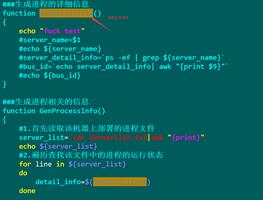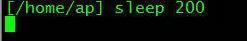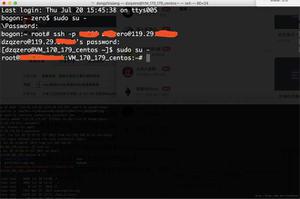如何使用 PowerShell 卸载 MSI 包?
要使用 PowerShell 卸载 MSI 包,我们需要产品代码,然后可以将产品代码与msiexec文件一起使用以卸载特定应用程序。
可以使用Get-Package或Get-WmiClass 方法检索产品代码。在本例中,我们将卸载 7-zip 包。
$product = Get-WmiObject win32_product | `where{$_.name -eq "7-Zip 19.00 (x64 edition)"}
$product.IdentifyingNumber
上述命令将检索产品代码。要使用msiexec卸载产品,请使用带有产品 ID 的/x开关。下面的命令将使用上面检索到的代码卸载 7-zip。
msiexec /x $product.IdentifyingNumber /quiet /noreboot
这是 cmd 命令,但我们可以在 PowerShell 中运行,但是我们无法控制此命令的执行。例如,此后的下一个命令将立即执行。要等到卸载完成,我们可以使用 PowerShell 中的 Start-Process,它使用-Wait参数。
Start-Process "C:\Windows\System32\msiexec.exe" `-ArgumentList "/x $($product.IdentifyingNumber) /quiet /noreboot" -Wait
要在远程计算机上运行相同的命令,请使用 Invoke-Command。
Invoke-Command -ComputerName TestComp1, TestComp2 `-ScriptBlock {
$product = Get-WmiObject win32_product | where{$_.name -eq "7-Zip 19.00 (x64 edition)"}
$product.IdentifyingNumber
Start-Process "C:\Windows\System32\msiexec.exe" `
-ArgumentList "/x $($product.IdentifyingNumber) /quiet /noreboot" -Wait
}
以上是 如何使用 PowerShell 卸载 MSI 包? 的全部内容, 来源链接: utcz.com/z/327442.html