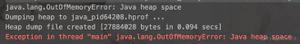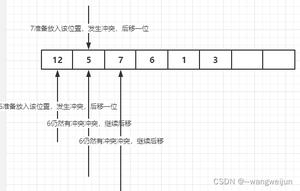Angular中ng-options下拉数据默认值的设定方法
今天学习了一下Angular中ng-options下拉数据默认值的设定方法,留个笔记
直接上代码
<div class="form-group">
<label class="col-sm-2 control-label">教师</label>
<div class="col-sm-10">
<select style="display:block;
width:100%;
height:34px;
padding:6px 12px;
font-size:14px;
line-height:1.4;
border-radius:4px;
border:1px solid #ccc;
color:#555; "
ng-model="editCourse.TeacherName"
ng-options="Teacher.UserName for Teacher in TeacherList" required>
<option value="">选择教师</option>
</select>
</div>
</div>
AngularJS
//data为课程的编号ID
$scope.Edit = function (data) {
//通过课程ID获取课程对象
CourseService.getByCourseID(data).then(function (result) {
$scope.editCourse = result.data;
//默认值设定
//先通过课程里面的教师ID获取教师对象
CourseService.GetTeacherByTeacherID(result.data.TeacherID).then(function (result) {
//$scope.TeacherList为所有教师的列表
for (i = 0; i < $scope.TeacherList.length; i++) {
//如果当前课程教师的ID与当前遍历到的教师的ID相等的话就把当前遍历到的这个教师的对象给到 ng-model="editCourse.TeacherName"
if (result.data.UserID == $scope.TeacherList[i].UserID) {
$scope.editCourse.TeacherName = $scope.TeacherList[i];
}
}
});
angular.element("#edit").modal({
show: true
})
})
}
演示
以上是 Angular中ng-options下拉数据默认值的设定方法 的全部内容, 来源链接: utcz.com/z/324831.html