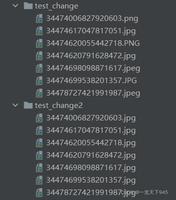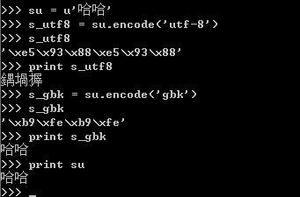python 实现的IP 存活扫描脚本
下载地址
ActiveOrNot
用于处理 oneforall 等子域名扫描工具的结果去重 + 主机存活扫描
参数
-f --file 指定存放ip或子域名的文件,默认 ip.txt
-t --thread 设置线程数,默认 50
python3 ActiveOrNot.py -f ip.txt -t 12
具体代码 ActiveOrNot.py
from threading import Thread
from queue import Queue
import requests
from time import time
import argparse
headers = {
"User-Agent": "Mozilla/5.0 (Windows NT 10.0; Win64; x64) AppleWebKit/537.36 (KHTML, like Gecko) Chrome/83.0.4103.116 Safari/537.36"
}
def ping(url, new_ip):
url = url.strip()
if (not url.startswith('http://')) and (not url.startswith('https://')):
url = 'http://' + url
try:
req = requests.get(url, headers=headers, timeout=2)
new_ip.put(url + ' -- ' + str(req.status_code))
print("%s 存活" % url)
except:
print("%s 不存活" % url)
def new_list(file):
with open(file, 'r') as f:
new_ip = []
ip_list = f.readlines()
for ip in ip_list:
ip = ip.strip().replace('http://', '').replace('https://', '')
if ip:
if not (ip in new_ip):
new_ip.append(ip)
return new_ip
def main(file, th):
begin_time = time()
new_ip = Queue()
ip_list = new_list(file)
j = 0
length = len(ip_list)
while j < length:
threads = []
for i in range(th):
t = Thread(target=ping, args=(ip_list[j], new_ip))
t.start()
threads.append(t)
j += 1
if j == length:
break
for thread in threads:
thread.join()
with open('NewIP.txt', 'a+') as nf:
while not new_ip.empty():
nf.write(new_ip.get()+'\n')
end_time = time()
run_time = end_time - begin_time
print("总共耗时 %s 秒"% run_time)
if __name__ == '__main__':
parser = argparse.ArgumentParser(description='url active scan')
parser.add_argument("-f", "--file", help="指定文件", default='ip.txt')
parser.add_argument("-t", "--thread", help="设置线程", default=50)
args = parser.parse_args()
file = args.file
th = args.thread
main(file, th)
以上是 python 实现的IP 存活扫描脚本 的全部内容, 来源链接: utcz.com/z/323008.html