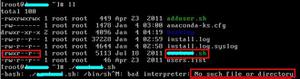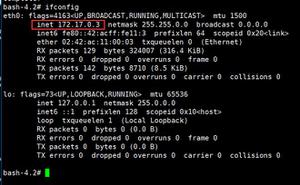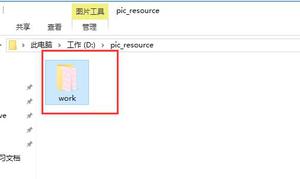如何在 Windows 上使用 Conda 安装 Matplotlib 而不安装 Qt?
要使用 Conda 安装 Matplotlib 包,请运行以下其中一项 -
conda install -c conda-forge matplotlib-baseconda install -c conda-forge/label/testing matplotlib-base
conda install -c conda-forge/label/testing/gcc7 matplotlib-base
conda install -c conda-forge/label/cf202003 matplotlib-base
conda install -c conda-forge/label/matplotlib_rc matplotlib-base
conda install -c conda-forge/label/gcc7 matplotlib-base
conda install -c conda-forge/label/broken matplotlib-base
conda install -c conda-forge/label/matplotlib-base_rc matplotlib-base
conda install -c conda-forge/label/rc matplotlib-base
conda install -c conda-forge/label/cf201901 matplotlib-base
以上是 如何在 Windows 上使用 Conda 安装 Matplotlib 而不安装 Qt? 的全部内容, 来源链接: utcz.com/z/322766.html