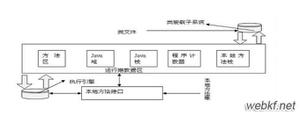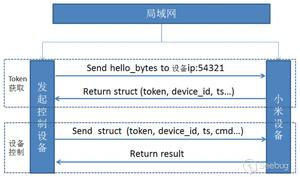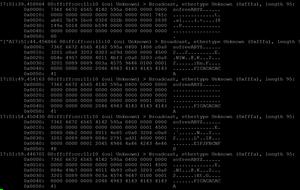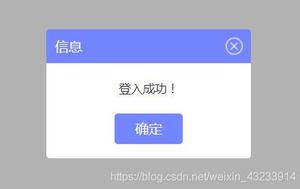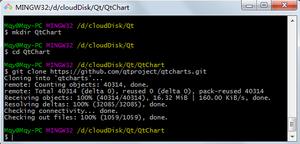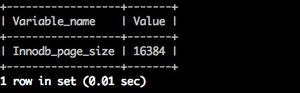如何创建一个简单的MySQL函数?
您可以使用create function命令创建函数。语法如下-
delimiter //DROP FUNCTION if exists yourFunctionName;
CREATE FUNCTION yourFunctionName(Parameter1,...N) returns type
BEGIN
# declaring variables;
# MySQL statementns
END //
delimiter ;
首先,在这里我们将创建一个表并在表中添加一些记录。之后,将创建一个简单的函数。以下是创建表的查询-
mysql> create table ViewDemo−> (
−> Id int,
−> Name varchar(200),
−> Age int
−> );
使用insert命令在表中插入记录。查询如下-
mysql> insert into ViewDemo values(1,'John',23);mysql> insert into ViewDemo values(2,'Sam',24);
使用select语句显示表中的所有记录。查询如下-
mysql> select *from ViewDemo;
以下是输出-
+------+------+------+| Id | Name | Age |
+------+------+------+
| 1 | John | 23 |
| 2 | Sam | 24 |
+------+------+------+
2 rows in set (0.00 sec)
现在,我们将创建一个接受整数参数并返回字符串的函数。此功能的目的是搜索具有给定ID的记录。如果给定的ID与表ID匹配,则它返回名称,否则将给出类似未找到的错误消息。
功能如下-
mysql> SET GLOBAL log_bin_trust_function_creators = 1;mysql> drop function if exists searchRecord;
->
-> create function searchRecord(yourId int) returns char(100)
-> begin
-> declare Name1 char(100) default "No Name Found For This Id";
-> select Name into Name1 from ViewDemo where Id =yourId;
-> return Name1;
-> end //
mysql> delimiter ;
现在检查功能是否与给定的id一起使用。
情况1-当存在给定的ID时。
查询如下-
mysql> select searchRecord(2) as Found;
以下是输出-
+-------+| Found |
+-------+
| Sam |
+-------+
1 row in set (0.00 sec)
情况2-当给定的id不存在时。
查询如下-
mysql> select searchRecord(100) as Found;
以下是显示记录不存在的输出-
+---------------------------+| Found |
+---------------------------+
| No Name Found For This Id |
+---------------------------+
1 row in set (0.00 sec)
以上是 如何创建一个简单的MySQL函数? 的全部内容, 来源链接: utcz.com/z/321603.html