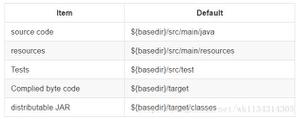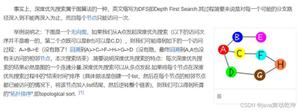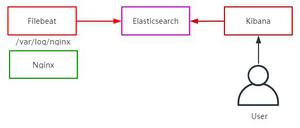Java如何为单选按钮创建ButtonGroup?
本示例说明如何创建一个ButtonGroup将单选按钮组件分组为一个组的。在此示例中,您还可以看到我们向单选按钮添加了一个动作监听器。
package org.nhooo.example.swing;import javax.swing.*;
import java.awt.*;
import java.awt.event.ActionEvent;
import java.awt.event.ActionListener;
public class ButtonGroupDemo extends JFrame {
public ButtonGroupDemo() {
initializeUI();
}
private void initializeUI() {
setSize(300, 300);
setDefaultCloseOperation(WindowConstants.EXIT_ON_CLOSE);
setLayout(new FlowLayout(FlowLayout.LEFT));
// 为我们的单选按钮创建一个动作监听器。
ActionListener action = new ActionListener() {
public void actionPerformed(ActionEvent e) {
JRadioButton button = (JRadioButton) e.getSource();
System.out.println("You select button: " + button.getText());
}
};
// 创建四个单选按钮并设置动作侦听器。
JRadioButton button1 = new JRadioButton("One");
button1.addActionListener(action);
JRadioButton button2 = new JRadioButton("Two");
button2.addActionListener(action);
JRadioButton button3 = new JRadioButton("Three");
button3.addActionListener(action);
JRadioButton button4 = new JRadioButton("Four");
button4.addActionListener(action);
//创建一个ButtonGroup将单选按钮分组为一组。这个
// 将确保在菜单上仅选择一项或一项收音机
// 组。
ButtonGroup group = new ButtonGroup();
group.add(button1);
group.add(button2);
group.add(button3);
group.add(button4);
getContentPane().add(button1);
getContentPane().add(button2);
getContentPane().add(button3);
getContentPane().add(button4);
}
public static void main(String[] args) {
SwingUtilities.invokeLater(new Runnable() {
public void run() {
new ButtonGroupDemo().setVisible(true);
}
});
}
}
以上是 Java如何为单选按钮创建ButtonGroup? 的全部内容, 来源链接: utcz.com/z/321417.html