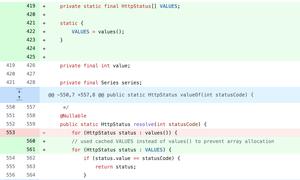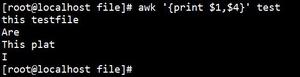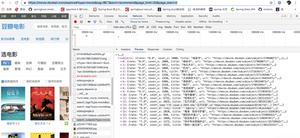Java流操作之数据流实例代码
实例1:
package dataInputStreamAndPrintStreamDemo;
import java.io.BufferedInputStream;
import java.io.BufferedOutputStream;
import java.io.DataInputStream;
import java.io.DataOutputStream;
import java.io.IOException;
import java.io.PrintStream;
//示范如何自键盘读入字符串,并使用DataInputStream,PrintStream类将程序执行显示在屏幕(标准输出)上
public class DataInputStreamAndPrintStreamDemo {
public static void main(String[] args) {
int count;
byte input[] = new byte[256];
String InputString;
// 键盘读入
DataInputStream stdin = new DataInputStream(System.in);
//提高执行效率,几乎所有的InputStream类都可以被BufferedStream类包覆(wrap)来提高I/O效率
BufferedInputStream bufin = new BufferedInputStream(stdin);
// 屏幕输出
DataOutputStream stdout = new DataOutputStream(System.out);// 将结果输出至屏幕
BufferedOutputStream bufout = new BufferedOutputStream(stdout);// 提高输出效率
PrintStream p = new PrintStream(System.out);// 将结果输出至屏幕
try {
if (bufin.markSupported()) {
p.println("支持串流标记:是");// 使用PrintStream输出
p.println("输入字符串,结束请按【Enter】...\n" + "=>");
//使得流在第一个位被作上标记(mark),并且会保留256位(mark(256))
bufin.mark(256);
//读取字节并存放在指定的数组中
count = bufin.read(input);
p.println("读入字符数:" + count);
p.print("你输入的字符串为:");
// 写入流,只是将数据写入流中而已,并不输出数据
// 所以在其后必须使用flush()函数将流中的数据强制输出
bufout.write(input, 0, count);
bufout.flush();// 强制输出至指定的输出装置
bufin.reset();// 将读取位置移至标记处,也就是流中的第一位
bufin.read(input, 0, count);
p.print("字符串的前半段:");
bufout.write(input, 0, count / 2);
//相当于System.out.println();
bufout.write((int)('\n'));
bufout.flush();
bufin.reset();
bufin.skip(count / 2);
bufin.read(input, 0, count / 2);
p.print("字符串的后半段:");
bufout.write(input, 0, count / 2);
bufout.flush();
} else {
System.out.println("字符串流标记:否");
}
// 关闭流
p.close();
stdin.close();
bufin.close();
stdout.close();
bufout.close();
} catch (IOException E) {
System.out.println("发生I/O错误!!!");
}
}
}
//其实我们对PrintStream类应该很熟悉才对,System.out就是一个PrintStream类对象,其提供的print()和println()函数
//几乎可显示所有数据类型的变量
//例程2:package iotest;
import java.io.FileNotFoundException;
import java.io.FileOutputStream;
import java.io.IOException;
import java.io.PrintStream;
import java.util.logging.Level;
import java.util.logging.Logger;
public class IOtest {
public static void main(String[] args) throws IOException {
byte buf[] = new byte[255];
byte bufin[] = new byte[255]; //只能用byte格式将数据送入文件
String str = "输入的文字:";
buf = str.getBytes();
try {
FileOutputStream fout = new FileOutputStream("test.txt");
PrintStream p = new PrintStream(fout);
p.println("输入的文字~~~~~~~"+'\n'); //方式一
fout.write(buf, 0, buf.length); //方式二
fout.write(buf); //方式三
//fout.flush();
//fout.close();
System.out.println("快输入文字:");
int bytes = System.in.read(bufin, 0, 255);
//追加文本!!!!!!!!!!!!!!!!
//fout = new FileOutputStream("test.txt",true);
fout.write(bufin, 0, bytes);
} catch (FileNotFoundException ex) {
Logger.getLogger(IOtest.class.getName()).log(Level.SEVERE, null, ex);
}
}
}
结果:
//输入的文字~~~~~~~
//输入的文字:输入的文字:鍩庡競宸ヤ笟 fdsfdssssssssssssssssssssssssssss
总结
以上是 Java流操作之数据流实例代码 的全部内容, 来源链接: utcz.com/z/319358.html