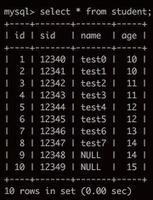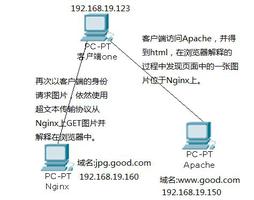将新的NOT NULL列添加到具有记录的现有表中
要将新的NOT NULL列添加到已创建的表中,请使用ALTER命令。让我们首先创建一个表-
mysql> create table DemoTable-> (
-> StudentId int NOT NULL AUTO_INCREMENT PRIMARY KEY,
-> StudentName varchar(20)
-> );
以下是将新的NOT NULL列添加到现有表的查询-
mysql> alter table DemoTable add column StudentAge int NOT NULL;Records: 0 Duplicates: 0 Warnings: 0
使用插入命令在表中插入一些记录-
mysql> insert into DemoTable(StudentName,StudentAge) values('Chris',21);mysql> insert into DemoTable(StudentName,StudentAge) values('David',23);
mysql> insert into DemoTable(StudentName,StudentAge) values('Mike',NULL);
ERROR 1048 (23000): Column 'StudentAge' cannot be null
使用select语句显示表中的所有记录-
mysql> select * from DemoTable;
这将产生以下输出-
+-----------+-------------+------------+| StudentId | StudentName | StudentAge |
+-----------+-------------+------------+
| 1 | Chris | 21 |
| 2 | David | 23 |
+-----------+-------------+------------+
2 rows in set (0.00 sec)
以上是 将新的NOT NULL列添加到具有记录的现有表中 的全部内容, 来源链接: utcz.com/z/316569.html