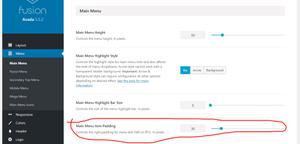iOS视频添加背景音乐同时保留原音
话不多说,请看代码:
//抽取原视频的音频与需要的音乐混合
-(void)addmusic:(id)sender
{
[MBProgressHUDshowHUDAddedTo:self.viewanimated:YES];
AVMutableComposition *composition =[AVMutableCompositioncomposition];
audioMixParams =[[NSMutableArrayalloc]initWithObjects:nil];
//录制的视频
NSURL *video_inputFileUrl =[NSURLfileURLWithPath:self.videoPath];
AVURLAsset *songAsset =[AVURLAssetURLAssetWithURL:video_inputFileUrloptions:nil];
CMTime startTime =CMTimeMakeWithSeconds(0,songAsset.duration.timescale);
CMTime trackDuration =songAsset.duration;
//获取视频中的音频素材
[selfsetUpAndAddAudioAtPath:video_inputFileUrltoComposition:compositionstart:startTimedura:trackDurationoffset:CMTimeMake(14*44100,44100)];
//本地要插入的音乐
NSString *bundleDirectory =[[NSBundlemainBundle]bundlePath];
NSString *path = [bundleDirectorystringByAppendingPathComponent:@"30secs.mp3"];
NSURL *assetURL2 =[NSURLfileURLWithPath:path];
//获取设置完的本地音乐素材
[selfsetUpAndAddAudioAtPath:assetURL2toComposition:compositionstart:startTimedura:trackDurationoffset:CMTimeMake(0,44100)];
//创建一个可变的音频混合
AVMutableAudioMix *audioMix =[AVMutableAudioMixaudioMix];
audioMix.inputParameters =[NSArrayarrayWithArray:audioMixParams];//从数组里取出处理后的音频轨道参数
//创建一个输出
AVAssetExportSession *exporter =[[AVAssetExportSessionalloc]
initWithAsset:composition
presetName:AVAssetExportPresetAppleM4A];
exporter.audioMix = audioMix;
exporter.outputFileType=@"com.apple.m4a-audio";
NSString* fileName =[NSStringstringWithFormat:@"%@.mov",@"overMix"];
//输出路径
NSString *exportFile =[NSStringstringWithFormat:@"%@/%@",[selfgetLibarayPath], fileName];
if([[NSFileManagerdefaultManager]fileExistsAtPath:exportFile]) {
[[NSFileManagerdefaultManager]removeItemAtPath:exportFileerror:nil];
}
NSLog(@"是否在主线程1%d",[NSThreadisMainThread]);
NSLog(@"输出路径===%@",exportFile);
NSURL *exportURL =[NSURLfileURLWithPath:exportFile];
exporter.outputURL = exportURL;
self.mixURL =exportURL;
[exporterexportAsynchronouslyWithCompletionHandler:^{
int exportStatus =(int)exporter.status;
switch (exportStatus){
caseAVAssetExportSessionStatusFailed:{
NSError *exportError =exporter.error;
NSLog(@"错误,信息: %@", exportError);
[MBProgressHUDhideHUDForView:self.viewanimated:YES];
break;
}
caseAVAssetExportSessionStatusCompleted:{
NSLog(@"是否在主线程2%d",[NSThreadisMainThread]);
NSLog(@"成功");
//最终混合
[selftheVideoWithMixMusic];
break;
}
}
}];
}
//最终音频和视频混合
-(void)theVideoWithMixMusic
{
NSError *error =nil;
NSFileManager *fileMgr =[NSFileManagerdefaultManager];
NSString *documentsDirectory =[NSHomeDirectory()
stringByAppendingPathComponent:@"Documents"];
NSString *videoOutputPath =[documentsDirectorystringByAppendingPathComponent:@"test_output.mp4"];
if ([fileMgrremoveItemAtPath:videoOutputPatherror:&error]!=YES) {
NSLog(@"无法删除文件,错误信息:%@",[error localizedDescription]);
}
//声音来源路径(最终混合的音频)
NSURL *audio_inputFileUrl =self.mixURL;
//视频来源路径
NSURL *video_inputFileUrl = [NSURLfileURLWithPath:self.videoPath];
//最终合成输出路径
NSString *outputFilePath =[documentsDirectorystringByAppendingPathComponent:@"final_video.mp4"];
NSURL *outputFileUrl = [NSURLfileURLWithPath:outputFilePath];
if([[NSFileManagerdefaultManager]fileExistsAtPath:outputFilePath])
[[NSFileManagerdefaultManager]removeItemAtPath:outputFilePatherror:nil];
CMTime nextClipStartTime =kCMTimeZero;
//创建可变的音频视频组合
AVMutableComposition* mixComposition =[AVMutableCompositioncomposition];
//视频采集
AVURLAsset* videoAsset =[[AVURLAssetalloc]initWithURL:video_inputFileUrloptions:nil];
CMTimeRange video_timeRange =CMTimeRangeMake(kCMTimeZero,videoAsset.duration);
AVMutableCompositionTrack*a_compositionVideoTrack = [mixCompositionaddMutableTrackWithMediaType:AVMediaTypeVideopreferredTrackID:kCMPersistentTrackID_Invalid];
[a_compositionVideoTrackinsertTimeRange:video_timeRangeofTrack:[[videoAssettracksWithMediaType:AVMediaTypeVideo]objectAtIndex:0]atTime:nextClipStartTimeerror:nil];
//声音采集
AVURLAsset* audioAsset =[[AVURLAssetalloc]initWithURL:audio_inputFileUrloptions:nil];
CMTimeRange audio_timeRange =CMTimeRangeMake(kCMTimeZero,videoAsset.duration);//声音长度截取范围==视频长度
AVMutableCompositionTrack*b_compositionAudioTrack = [mixCompositionaddMutableTrackWithMediaType:AVMediaTypeAudiopreferredTrackID:kCMPersistentTrackID_Invalid];
[b_compositionAudioTrackinsertTimeRange:audio_timeRangeofTrack:[[audioAssettracksWithMediaType:AVMediaTypeAudio]objectAtIndex:0]atTime:nextClipStartTimeerror:nil];
//创建一个输出
AVAssetExportSession* _assetExport =[[AVAssetExportSessionalloc]initWithAsset:mixCompositionpresetName:AVAssetExportPresetMediumQuality];
_assetExport.outputFileType =AVFileTypeQuickTimeMovie;
_assetExport.outputURL =outputFileUrl;
_assetExport.shouldOptimizeForNetworkUse=YES;
self.theEndVideoURL=outputFileUrl;
[_assetExportexportAsynchronouslyWithCompletionHandler:
^(void ) {
[MBProgressHUDhideHUDForView:self.viewanimated:YES];
//播放
NSURL*url = [NSURLfileURLWithPath:outputFilePath];
MPMoviePlayerViewController *theMovie =[[MPMoviePlayerViewControlleralloc]initWithContentURL:url];
[selfpresentMoviePlayerViewControllerAnimated:theMovie];
theMovie.moviePlayer.movieSourceType=MPMovieSourceTypeFile;
[theMovie.moviePlayerplay];
}
];
NSLog(@"完成!输出路径==%@",outputFilePath);
}
//通过文件路径建立和添加音频素材
- (void)setUpAndAddAudioAtPath:(NSURL*)assetURLtoComposition:(AVMutableComposition*)composition start:(CMTime)startdura:(CMTime)duraoffset:(CMTime)offset{
AVURLAsset *songAsset =[AVURLAssetURLAssetWithURL:assetURLoptions:nil];
AVMutableCompositionTrack *track =[compositionaddMutableTrackWithMediaType:AVMediaTypeAudiopreferredTrackID:kCMPersistentTrackID_Invalid];
AVAssetTrack *sourceAudioTrack =[[songAssettracksWithMediaType:AVMediaTypeAudio]objectAtIndex:0];
NSError *error =nil;
BOOL ok =NO;
CMTime startTime = start;
CMTime trackDuration = dura;
CMTimeRange tRange =CMTimeRangeMake(startTime,trackDuration);
//设置音量
//AVMutableAudioMixInputParameters(输入参数可变的音频混合)
//audioMixInputParametersWithTrack(音频混音输入参数与轨道)
AVMutableAudioMixInputParameters *trackMix =[AVMutableAudioMixInputParametersaudioMixInputParametersWithTrack:track];
[trackMixsetVolume:0.8fatTime:startTime];
//素材加入数组
[audioMixParamsaddObject:trackMix];
//Insert audio into track //offsetCMTimeMake(0, 44100)
ok = [trackinsertTimeRange:tRangeofTrack:sourceAudioTrackatTime:kCMTimeInvaliderror:&error];
}
#pragma mark - 保存路径
-(NSString*)getLibarayPath
{
NSFileManager *fileManager =[NSFileManagerdefaultManager];
NSArray* paths =NSSearchPathForDirectoriesInDomains(NSDocumentDirectory,NSUserDomainMask,YES);
NSString* path = [pathsobjectAtIndex:0];
NSString *movDirectory = [pathstringByAppendingPathComponent:@"tmpMovMix"];
[fileManagercreateDirectoryAtPath:movDirectorywithIntermediateDirectories:YESattributes:nilerror:nil];
return movDirectory;
}
以上是 iOS视频添加背景音乐同时保留原音 的全部内容, 来源链接: utcz.com/z/314020.html