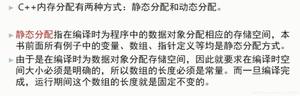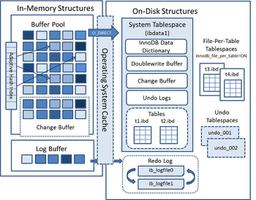numpy.delete删除一列或多列的方法
基础介绍:
numpy.delete
numpy.delete(arr, obj, axis=None)[source]
Return a new array with sub-arrays along an axis deleted. For a one dimensional array, this returns those entries not returned by arr[obj].
Parameters:
arr : array_like
Input array.
obj : slice, int or array of ints
Indicate which sub-arrays to remove.
axis : int, optional
The axis along which to delete the subarray defined by obj. If axis is None, obj is applied to the flattened array.
Returns:
out : ndarray
A copy of arr with the elements specified by obj removed. Note that delete does not occur in-place. If axis is None, out is a flattened array.
示例:
1.删除一列
>>> dataset=[[1,2,3],[2,3,4],[4,5,6]]
>>> import numpy as np
>>> dataset = np.delete(dataset, -1, axis=1)
>>> dataset
array([[1, 2],
[2, 3],
[4, 5]])
2.删除多列
arr = np.array([[1,2,3,4], [5,6,7,8], [9,10,11,12]])
np.delete(arr, [1,2], axis=1)
array([[ 1, 4],
[ 5, 8],
[ 9, 12]])
以上这篇numpy.delete删除一列或多列的方法就是小编分享给大家的全部内容了,希望能给大家一个参考,也希望大家多多支持。
以上是 numpy.delete删除一列或多列的方法 的全部内容, 来源链接: utcz.com/z/313311.html