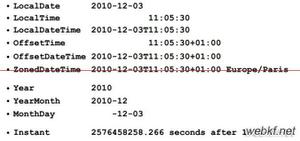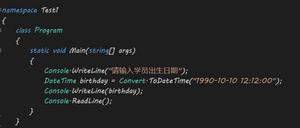jQuery时间戳和日期相互转换操作示例
本文实例讲述了jQuery时间戳和日期相互转换操作。分享给大家供大家参考,具体如下:
网上找的很多都没都是这样显示的2017-8-7 3:5:3 自己搜索改下了一下加了0这样显示 2017-08-07 15:05:03
(function($) {
$.extend({
myTime: {
/**
* 当前时间戳
* @return <int> unix时间戳(秒)
*/
CurTime: function(){
return Date.parse(new Date())/1000;
},
/**
* 日期 转换为 Unix时间戳
* @param <string> 2014-01-01 20:20:20 日期格式
* @return <int> unix时间戳(秒)
*/
DateToUnix: function(string) {
var f = string.split(' ', 2);
var d = (f[0] ? f[0] : '').split('-', 3);
var t = (f[1] ? f[1] : '').split(':', 3);
return (new Date(
parseInt(d[0], 10) || null,
(parseInt(d[1], 10) || 1) - 1,
parseInt(d[2], 10) || null,
parseInt(t[0], 10) || null,
parseInt(t[1], 10) || null,
parseInt(t[2], 10) || null
)).getTime() / 1000;
},
/**
* 时间戳转换日期
* @param <int> unixTime 待时间戳(秒)
* @param <bool> isFull 返回完整时间(Y-m-d 或者 Y-m-d H:i:s)
* @param <int> timeZone 时区
*/
UnixToDate: function(unixTime, isFull, timeZone) {
if (typeof (timeZone) == 'number')
{
unixTime = parseInt(unixTime) + parseInt(timeZone) * 60 * 60;
}
var time = new Date(unixTime * 1000);
var ymdhis = "";
ymdhis += time.getUTCFullYear() + "-";
ymdhis += ((time.getUTCMonth()+1) < 10 ? "0" + (time.getUTCMonth()+1) : (time.getUTCMonth()+1)) + "-";
ymdhis += (time.getUTCDate() < 10 ? "0" + time.getUTCDate() : time.getUTCDate()) + " ";
ymdhis += (time.getHours() < 10 ? "0" + time.getHours() : time.getHours()) + ":";
ymdhis += (time.getUTCMinutes() < 10 ? "0" + time.getUTCMinutes() : time.getUTCMinutes()) + ":";
ymdhis += (time.getUTCSeconds() < 10 ? "0" + time.getUTCSeconds() : time.getUTCSeconds());
if (isFull === true)
{
ymdhis += (time.getHours() < 10 ? "0" + time.getHours() : time.getHours()) + ":";
ymdhis += (time.getUTCMinutes() < 10 ? "0" + time.getUTCMinutes() : time.getUTCMinutes()) + ":";
ymdhis += (time.getUTCSeconds() < 10 ? "0" + time.getUTCSeconds() : time.getUTCSeconds());
}
return ymdhis;
}
}
});
})(jQuery);
调用方法:
<script>
document.write($.myTime.DateToUnix('2017-08-07 10:49:59')+'<br>');
document.write($.myTime.UnixToDate(1502085303));
</script>
使用在线HTML/CSS/JavaScript代码运行工具:http://tools.jb51.net/code/HtmlJsRun,测试得到如下运行结果:
PS:这里再为大家推荐几款时间及日期相关工具供大家参考使用:
在线日期/天数计算器:
http://tools.jb51.net/jisuanqi/date_jisuanqi
在线日期计算器/相差天数计算器:
http://tools.jb51.net/jisuanqi/datecalc
在线日期天数差计算器:
http://tools.jb51.net/jisuanqi/onlinedatejsq
Unix时间戳(timestamp)转换工具:
http://tools.jb51.net/code/unixtime
更多关于jQuery相关内容感兴趣的读者可查看本站专题:《jQuery日期与时间操作技巧总结》、《jQuery扩展技巧总结》、《jQuery常见事件用法与技巧总结》、《jQuery常用插件及用法总结》、《jQuery常见经典特效汇总》及《jquery选择器用法总结》
希望本文所述对大家jQuery程序设计有所帮助。
以上是 jQuery时间戳和日期相互转换操作示例 的全部内容, 来源链接: utcz.com/z/312888.html