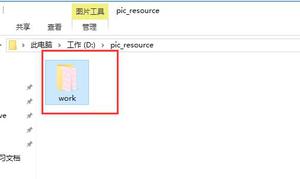django-rest-framework 自定义swagger过程详解
前言
之前的文章编写了一个返回json的例子,直接用浏览器进行get请求虽然成功了, 但是接口文档的样式很难看, 不好用. 而且提示没有访问权限.
我们一般都希望能够直接在接口文档中进行请求, 以测试接口, 本篇文章中会给出一个自定义swagger(openapi)的例子. 使接口文档变得美观可用, 可以填写参数, 可以进行请求以观察数据格式, 测试接口是否可用.
环境
workon python35
pip list
chardet (3.0.4)
coreapi (2.3.3)
coreschema (0.0.4)
Django (1.11.6)
django-rest-swagger (2.1.2)
django-simple-serializer (2.0.7)
djangorestframework (3.7.1)
future (0.16.0)
idna (2.6)
itypes (1.1.0)
Jinja2 (2.9.6)
MarkupSafe (1.0)
openapi-codec (1.3.2)
pip (9.0.1)
pytz (2017.2)
requests (2.18.4)
setuptools (36.6.0)
simplejson (3.11.1)
uritemplate (3.0.0)
urllib3 (1.22)
wheel (0.30.0)
阿里云的源中 最新版的django-rest-frmework版本为3.7.1
3.6 与 3.7的结构稍有不同. 我之前用3.6, 但是以下对swagger的修改以3.7.1版本为基准. 理解原理之后不同版本只需要稍作修改即可.
第一步修改配置
进入settings.py 文件, 确保INSTALLED_APPS中包含rest_framework
INSTALLED_APPS = [
'django.contrib.admin',
'django.contrib.auth',
'django.contrib.contenttypes',
'django.contrib.sessions',
'django.contrib.messages',
'django.contrib.staticfiles',
'rest_framework',
'rest_framework_swagger',
'mytest',
]
我们导入了三个框架
- rest_framework
- rest_framework_swagger
- mytest (之前的文章中编写简单接口的app)
然后在settings.py 文件中添加以下代码
REST_FRAMEWORK = {
# 下面这一行表示接口文档的访问权限, AllowAny不做权限限制.
'DEFAULT_PERMISSION_CLASSES': ('rest_framework.permissions.AllowAny',),
# 'PAGE_SIZE': 10,
'PAGINATE_BY':10,
}
SWAGGER_SETTINGS = {
# 基础样式
'SECURITY_DEFINITIONS': {
"basic":{
'type': 'basic'
}
},
# 如果需要登录才能够查看接口文档, 登录的链接使用restframework自带的.
'LOGIN_URL': 'rest_framework:login',
'LOGOUT_URL': 'rest_framework:logout',
# 'DOC_EXPANSION': None,
# 'SHOW_REQUEST_HEADERS':True,
# 'USE_SESSION_AUTH': True,
# 'DOC_EXPANSION': 'list',
# 接口文档中方法列表以首字母升序排列
'APIS_SORTER': 'alpha',
# 如果支持json提交, 则接口文档中包含json输入框
'JSON_EDITOR': True,
# 方法列表字母排序
'OPERATIONS_SORTER': 'alpha',
'VALIDATOR_URL': None,
}
第二步编写自定义的swagger接口文档页面.
思路:
之前urls.py中的接口文档页面来自这里
from rest_framework.schemas import get_schema_view
查看源码, 继承schema, 返回schema的子类即可.
接下来编写自己的schema
from rest_framework.permissions import AllowAny
from rest_framework.schemas import SchemaGenerator
from rest_framework.schemas.generators import LinkNode, insert_into
from rest_framework.renderers import *
from rest_framework_swagger import renderers
from rest_framework.response import Response
# from rest_framework.schemas import SchemaGenerator
class MySchemaGenerator(SchemaGenerator):
def get_links(self, request=None):
# from rest_framework.schemas.generators import LinkNode,
links = LinkNode()
paths = []
view_endpoints = []
for path, method, callback in self.endpoints:
view = self.create_view(callback, method, request)
path = self.coerce_path(path, method, view)
paths.append(path)
view_endpoints.append((path, method, view))
# Only generate the path prefix for paths that will be included
if not paths:
return None
prefix = self.determine_path_prefix(paths)
for path, method, view in view_endpoints:
if not self.has_view_permissions(path, method, view):
continue
link = view.schema.get_link(path, method, base_url=self.url)
# 添加下面这一行方便在views编写过程中自定义参数.
link._fields += self.get_core_fields(view)
subpath = path[len(prefix):]
keys = self.get_keys(subpath, method, view)
# from rest_framework.schemas.generators import LinkNode, insert_into
insert_into(links, keys, link)
return links
# 从类中取出我们自定义的参数, 交给swagger 以生成接口文档.
def get_core_fields(self, view):
return getattr(view, 'coreapi_fields', ())
class SwaggerSchemaView(APIView):
_ignore_model_permissions = True
exclude_from_schema = True
# from rest_framework.permissions import AllowAny
permission_classes = [AllowAny]
# from rest_framework_swagger import renderers
# from rest_framework.renderers import *
renderer_classes = [
CoreJSONRenderer,
renderers.OpenAPIRenderer,
renderers.SwaggerUIRenderer
]
def get(self, request):
generator = MySchemaGenerator(title='xxxxx',
description='''xxxxx''')
schema = generator.get_schema(request=request)
# from rest_framework.response import Response
return Response(schema)
上面的代码中我加了注释, 写出了需要用到的一些方法, 参数, 类 都是从哪里import进来的.
上面的代码自定义了一个swagger页面, 加入了自定义参数的方法, 设置了访问权限(AllowAny), 添加了title和description,
原理, 其实就是继承父类, 重写方法以覆盖父类中的方法, 修改子类中overwrite的方法以添加我们想要的内容.
上面的代码其实写在哪里都可以, 找得到就行,我一般写在views.py 文件中和其他接口放在一起, 毕竟 http://xxxxx/docs/ 和/api/getjson 这样的接口一样都返回一个视图.
最后一步
修改urls.py文件, 把接口放出去.
from django.conf.urls import url, include
from django.contrib import admin
from rest_framework.schemas import get_schema_view
from mytest.views import ReturnJson
import mytest
# 下面是刚才自定义的schema
from mytest.views import SwaggerSchemaView
urlpatterns = [
url(r'^admin/', admin.site.urls),
url(r'^api-auth/', include('rest_framework.urls', namespace='rest_framework')),
url(r'^docs/', SwaggerSchemaView.as_view(), name='apiDocs'),
url(r'^api/getjson', ReturnJson.as_view()),
]
注意上面我们添加了两个接口.
api-auth/和docs/
还记得配置文件中的他们吗
'LOGIN_URL': 'rest_framework:login',
'LOGOUT_URL': 'rest_framework:logout',
api-auth/就是为他俩准备的. 因为有时我们需要让接口文档登录之后才能够被看到..
最后运行项目看到
剩下的问题
我们的第一个接口没有参数. 向接口文档的getjson接口添加一个参数.
修改 getjson接口对应的views.py文件中的类.ReturnJson类.
添加以下代码
def DocParam(name="default", location="query",
required=True, description=None, type="string",
*args, **kwargs):
return coreapi.Field(name=name, location=location,
required=required, description=description,
type=type)
class ReturnJson(APIView):
coreapi_fields=(
DocParam("token"),
)
def get(self, request, *args, **kwargs):
return JsonResponse("Hello world!!!!!!!!++++++中文测试")
这是所有的import
from django.shortcuts import render
from rest_framework.views import APIView
from dss.Serializer import serializer
from django.http import HttpResponse, HttpRequest
from rest_framework.permissions import AllowAny
from rest_framework.schemas import SchemaGenerator
from rest_framework.schemas.generators import LinkNode, insert_into
from rest_framework.renderers import *
from rest_framework_swagger import renderers
from rest_framework.response import Response
# from rest_framework.schemas import *
我也忘了. coreapi.Field是从哪里import的了....
以上代码为 getjson接口添加了token参数.
最终效果.
以上是 django-rest-framework 自定义swagger过程详解 的全部内容, 来源链接: utcz.com/z/312539.html