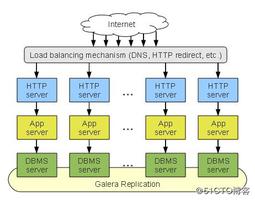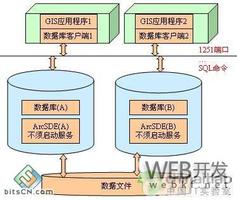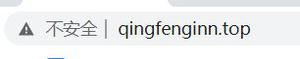etcd集群搭建
本文内容纲要:
- 一、etcd简介与应用场景- 1、 服务注册与发现
- 2、共享配置
- 二、单机模式运行
- 三、集群模式说明
- 四、静态模式
- 1、本地连接报错
- 2、context deadline exceeded
- 五、动态配置
- 六、DNS发现
一、etcd简介与应用场景
etcd 是一个分布式一致性k-v存储系统,可用于服务注册发现与共享配置,具有以下优点:1、简单 : 相比于晦涩难懂的paxos算法,etcd基于相对简单且易实现的raft算法实现一致性,并通过gRPC提供接口调用;2、安全:支持TLS通信,并可以针对不同的用户进行对key的读写控制;3、高性能:10,000 /秒的写性能。其主要应用于服务注册发现以及共享配置。
1、 服务注册与发现
- 服务启动后向etcd注册,并上报自己的监听的端口以及当前的权重因子等信息,且对该信息设置ttl值。
- 服务在ttl的时间内周期性上报权重因子等信息。
- client端调用服务时向etcd获取信息,进行调用,同时监听该服务是否变化(通过watch方法实现)。
- 当新增服务时watch方法监听到变化,将服务加入代用列表,当服务挂掉时ttl失效,client端检测到变化,将服务踢出调用列表,从而实现服务的动态扩展。
- 另一方面,client端通过每次变化获取到的权重因子来进行client端的加权调用策略,从而保证后端服务的负载均衡。
2、共享配置
一般服务启动时需要加载一些配置信息,如数据库访问地址,连接配置,这些配置信息每个服务都差不多,如果通过读取配置文件进行配置会存在要写多份配置文件,且每次更改时这些配置文件都要更改,且更改配置后,需要重启服务后才能生效,这些无疑让配置极不灵活,如果将配置信息放入到etcd中,程序启动时进行加载并运行,同时监听配置文件的更改,当配置文件发生更改时,自动将旧值替换新值,这样无疑简化程序配置,更方便于服务部署。
二、单机模式运行
默认在centos7的yum源里已集成了etcd包,可以通过yum进行安装。也可以去github上下载二进制包:https://github.com/coreos/etcd/tags,这里我选择的yum直接安装的。启用etcd服务命令如下:
- # systemctl start etcd
进行如下测试etcd的可用性:
- [root@etcd1 ~]# etcdctl set site www.361way.com
- www.361way.com
- [root@etcd1 ~]# etcdctl get site
- www.361way.com
从上面可以看到可以进行k/v值的设置和获取。不过单机模式一般很少使用。
三、集群模式说明
这里的集群模式是指完全集群模式,当然也可以在单机上通过不同的端口,部署伪集群模式,只是那样做只适合测试环境,生产环境考虑到可用性的话需要将etcd实例分布到不同的主机上,这里集群搭建有三种方式,分布是静态配置,etcd发现,dns发现。默认配置运行etcd,监听本地的2379端口,用于与client端交互,监听2380用于etcd内部交互。etcd启动时,集群模式下会用到的参数如下:
- --name
- etcd集群中的节点名,这里可以随意,可区分且不重复就行
- --listen-peer-urls
- 监听的用于节点之间通信的url,可监听多个,集群内部将通过这些url进行数据交互(如选举,数据同步等)
- --initial-advertise-peer-urls
- 建议用于节点之间通信的url,节点间将以该值进行通信。
- --listen-client-urls
- 监听的用于客户端通信的url,同样可以监听多个。
- --advertise-client-urls
- 建议使用的客户端通信url,该值用于etcd代理或etcd成员与etcd节点通信。
- --initial-cluster-token etcd-cluster-1
- 节点的token值,设置该值后集群将生成唯一id,并为每个节点也生成唯一id,当使用相同配置文件再启动一个集群时,只要该token值不一样,etcd集群就不会相互影响。
- --initial-cluster
- 也就是集群中所有的initial-advertise-peer-urls 的合集
- --initial-cluster-state new
- 新建集群的标志,初始化状态使用 new,建立之后改此值为 existing
主机规划如下:
| name | IP |
| etcd01 | 192.168.122.51 |
| etcd02 | 192.168.122.52 |
| etcd03 | 192.168.122.53 |
注意,这里的name是etcd集群里使用的名字,不是主机名,当然和主机名一致也是没关系的。
四、静态模式
如果只是测试,这里建议使用二进制包进行测试。因为源码包编译的,使用etcd命令执行时加上的参数会被配置文件/etc/etcd/etcd.conf覆盖。直接二进制包的不会,如果是现网使用yum包就比较推荐了。分别在三个节点上使用如下命令启动:
- #节点1:
- ./etcd --name etcd01 --initial-advertise-peer-urls http://192.168.122.51:2380 \
- --listen-peer-urls http://0.0.0.0:2380 \
- --listen-client-urls http://0.0.0.0:2379 \
- --advertise-client-urls http://192.168.122.51:2379 \
- --initial-cluster-token etcd-cluster-1 \
- --initial-cluster etcd01=http://192.168.122.51:2380,etcd02=http://192.168.122.52:2380,etcd03=http://192.168.122.53:2380 \
- --initial-cluster-state new
- #节点2
- ./etcd --name etcd02 --initial-advertise-peer-urls http://192.168.122.52:2380 \
- --listen-peer-urls http://0.0.0.0:2380 \
- --listen-client-urls http://0.0.0.0:2379 \
- --advertise-client-urls http://192.168.122.52:2379 \
- --initial-cluster-token etcd-cluster-1 \
- --initial-cluster etcd01=http://192.168.122.51:2380,etcd02=http://192.168.122.52:2380,etcd03=http://192.168.122.53:2380 \
- --initial-cluster-state new
- #节点3
- ./etcd --name etcd03 --initial-advertise-peer-urls http://192.168.122.53:2380 \
- --listen-peer-urls http://0.0.0.0:2380 \
- --listen-client-urls http://0.0.0.0:2379 \
- --advertise-client-urls http://192.168.122.53:2379 \
- --initial-cluster-token etcd-cluster-1 \
- --initial-cluster etcd01=http://192.168.122.51:2380,etcd02=http://192.168.122.52:2380,etcd03=http://192.168.122.53:2380 \
- --initial-cluster-state new
启动成功后,可以使用如下命令查看(启动集群后,将会进入集群选举状态。看到isLeader为true为就是选举出的leader节点):
- [root@etcd1 ~]# etcdctl member list
- 692a38059558446: name=etcd03 peerURLs=http://192.168.122.53:2380 clientURLs=http://192.168.122.53:2379 isLeader=true
- 1b1ca7d3774cbbb9: name=etcd02 peerURLs=http://192.168.122.52:2380 clientURLs=http://192.168.122.52:2379 isLeader=false
- cb75efb850ec8c2a: name=etcd01 peerURLs=http://192.168.122.51:2380 clientURLs=http://192.168.122.51:2379 isLeader=false
- [root@etcd1 ~]# etcdctl cluster-health
- member 692a38059558446 is healthy: got healthy result from http://192.168.122.53:2379
- member 1b1ca7d3774cbbb9 is healthy: got healthy result from http://192.168.122.52:2379
- member cb75efb850ec8c2a is healthy: got healthy result from http://192.168.122.51:2379
如果使用yum包安装的,需要修改etcd.conf配置文件如下:
- [root@etcd1 ~]# grep -v ^# /etc/etcd/etcd.conf
- ETCD_NAME=etcd01
- ETCD_DATA_DIR="/var/lib/etcd/default.etcd"
- ETCD_LISTEN_PEER_URLS="http://0.0.0.0:2380"
- ETCD_LISTEN_CLIENT_URLS="http://0.0.0.0:2379"
- ETCD_INITIAL_ADVERTISE_PEER_URLS="http://192.168.122.51:2380"
- ETCD_INITIAL_CLUSTER="etcd01=http://192.168.122.51:2380,etcd02=http://192.168.122.52:2380,etcd03=http://192.168.122.53:2380"
- ETCD_INITIAL_CLUSTER_STATE="existing"
- ETCD_INITIAL_CLUSTER_TOKEN="etcd-cluster2"
- ETCD_ADVERTISE_CLIENT_URLS="http://192.168.122.51:2379"
修改完成后,还需要修改/usr/lib/systemd/system/etcd.service文件内容如下:
- [Unit]
- Description=EtcdServer
- After=network.target
- After=network-online.target
- Wants=network-online.target
- [Service]
- Type=notify
- WorkingDirectory=/var/lib/etcd/
- EnvironmentFile=-/etc/etcd/etcd.conf
- User=etcd
- # set GOMAXPROCS to number of processors
- ExecStart=/bin/bash -c "GOMAXPROCS=$(nproc) /usr/bin/etcd \
- --name=\"${ETCD_NAME}\" \
- --data-dir=\"${ETCD_DATA_DIR}\" \
- --listen-peer-urls=\"${ETCD_LISTEN_PEER_URLS}\" \
- --advertise-client-urls=\"${ETCD_ADVERTISE_CLIENT_URLS}\" \
- --initial-cluster-token=\"${ETCD_INITIAL_CLUSTER_TOKEN}\" \
- --initial-cluster=\"${ETCD_INITIAL_CLUSTER}\" \
- --initial-cluster-state=\"${ETCD_INITIAL_CLUSTER_STATE}\" \
- --listen-client-urls=\"${ETCD_LISTEN_CLIENT_URLS}\""
- Restart=on-failure
- LimitNOFILE=65536
- [Install]
- WantedBy=multi-user.target
配置过程中可能遇到的问题有两个。
1、本地连接报错
内容如下:
- Error: client: etcd cluster is unavailable or misconfigured
- error #0: dial tcp 127.0.0.1:2379: getsockopt: connection refused
- error #1: dial tcp 127.0.0.1:4001: getsockopt: connection refused
如果出现如上的错误,是因为ETCD_LISTEN_CLIENT_URLS参数没有配置http://127.0.0.1:2379而导致的,所以这里我使用了0.0.0.0代表了监控所有地址。
2、context deadline exceeded
集群启动后,在通过etcdctl member list查看结果时,一直返回这个。后来发现和我使用的环境有关,因为测试不能上外网,这里配置了一个squid代理,在环境变量里有如下配置:
- http_proxy=10.212.52.25:3128
- https_proxy=10.212.52.25:3128
- ftp_proxy=10.212.52.25:3128
- export http_proxy https_proxy ftp_proxy
发现将这部分结果注释,重新启动etcd服务就好了。
五、动态配置
静态配置前提是在搭建集群之前已经提前知道各节点的信息,而实际应用中可能存在预先并不知道各节点ip的情况,这时可通过已经搭建的etcd来辅助搭建新的etcd集群。首先需要在已经搭建的etcd中创建用于发现的url,命令如下:
- [root@etcd1 ~]# curl -X PUT http://192.168.122.51:2379/v2/keys/discovery/6c007a14875d53d9bf0ef5a6fc0257c817f0fb83/_config/size -d value=3
- {"action":"set","node":{"key":"/discovery/6c007a14875d53d9bf0ef5a6fc0257c817f0fb83/_config/size","value":"3","modifiedIndex":19,"createdIndex":19}}
如果没有搭建好的etcd集群用于注册和发现,可使用etcd公有服务来进行服务注册发现。公有etcd服务上创建用于发现的url为:
- [root@etcd1 ~]# curl https://discovery.etcd.io/new?size=3
- https://discovery.etcd.io/a6a292c79fff6d25ef09243e3dfd2043
在三个节点上启动的命令分别如下:
- #节点1
- ./etcd --name infra0 --initial-advertise-peer-urls http://192.168.122.51:2380 \
- --listen-peer-urls http://0.0.0.0:2380 \
- --listen-client-urls http://0.0.0.0:2379 \
- --advertise-client-urls http://192.168.122.51:2379 \
- --discovery http://192.168.122.51:2379/v2/keys/discovery/6c007a14875d53d9bf0ef5a6fc0257c817f0fb83
- #节点2
- ./etcd --name infra1 --initial-advertise-peer-urls http://10.0.1.109:2380 \
- --listen-peer-urls http://0.0.0.0:2380 \
- --listen-client-urls http://0.0.0.0:2379 \
- --advertise-client-urls http://10.0.1.109:2379 \
- --discovery http://192.168.122.51:2379/v2/keys/discovery/6c007a14875d53d9bf0ef5a6fc0257c817f0fb83
- #节点3
- ./etcd --name infra2 --initial-advertise-peer-urls http://10.0.1.110:2380 \
- --listen-peer-urls http://0.0.0.0:2380 \
- --listen-client-urls http://0.0.0.0:2379 \
- --advertise-client-urls http://10.0.1.110:2379 \
- --discovery http://192.168.122.51:2379/v2/keys/discovery/6c007a14875d53d9bf0ef5a6fc0257c817f0fb83
同样,如果使用yum 包安装的,需要修改etcd.conf文件和etcd.service文件。
六、DNS发现
这个配置方法我没测试过,这里直接拿官方给的样例列出下。
dns 发现主要通过dns服务来记录集群中各节点的域名信息,各节点到dns服务中获取相互的地址信息,从而建立集群。etcd各节点通过--discovery-serv配置来获取域名信息,节点间将获取以下域名下的各节点域名,
- _etcd-server-ssl._tcp.example.com
- _etcd-server._tcp.example.com
如果_etcd-server-ssl._tcp.example.com下有值表示节点间将使用ssl协议,相反则使用非ssl。
- _etcd-client._tcp.example.com
- _etcd-client-ssl._tcp.example.com
另一方面,client端将获取以上域名下的节点域名,用于client端与etcd通信,ssl与非ssl的使用取决于以上那个域名下有值。
创建dns记录
- $ dig +noall +answer SRV _etcd-server._tcp.example.com
- _etcd-server._tcp.example.com.300 IN SRV 002380 infra0.example.com.
- _etcd-server._tcp.example.com.300 IN SRV 002380 infra1.example.com.
- _etcd-server._tcp.example.com.300 IN SRV 002380 infra2.example.com.
- $ dig +noall +answer SRV _etcd-client._tcp.example.com
- _etcd-client._tcp.example.com.300 IN SRV 002379 infra0.example.com.
- _etcd-client._tcp.example.com.300 IN SRV 002379 infra1.example.com.
- _etcd-client._tcp.example.com.300 IN SRV 002379 infra2.example.com.
- $ dig +noall +answer infra0.example.com infra1.example.com infra2.example.com
- infra0.example.com.300 IN A 10.0.1.111
- infra1.example.com.300 IN A 10.0.1.109
- infra2.example.com.300 IN A 10.0.1.110
然后启动各个节点
- $ etcd --name infra0 \
- --discovery-srv example.com \
- --initial-advertise-peer-urls http://infra0.example.com:2380 \
- --initial-cluster-token etcd-cluster-1 \
- --initial-cluster-state new \
- --advertise-client-urls http://infra0.example.com:2379 \
- --listen-client-urls http://infra0.example.com:2379 \
- --listen-peer-urls http://infra0.example.com:2380
- $ etcd --name infra1 \
- --discovery-srv example.com \
- --initial-advertise-peer-urls http://infra1.example.com:2380 \
- --initial-cluster-token etcd-cluster-1 \
- --initial-cluster-state new \
- --advertise-client-urls http://infra1.example.com:2379 \
- --listen-client-urls http://infra1.example.com:2379 \
- --listen-peer-urls http://infra1.example.com:2380
- $ etcd --name infra2 \
- --discovery-srv example.com \
- --initial-advertise-peer-urls http://infra2.example.com:2380 \
- --initial-cluster-token etcd-cluster-1 \
- --initial-cluster-state new \
- --advertise-client-urls http://infra2.example.com:2379 \
- --listen-client-urls http://infra2.example.com:2379 \
- --listen-peer-urls http://infra2.example.com:2380
参考页面:
github etcd集群配置页
本文内容总结:一、etcd简介与应用场景,1、 服务注册与发现,2、共享配置,二、单机模式运行,三、集群模式说明,四、静态模式,1、本地连接报错,2、context deadline exceeded,五、动态配置,六、DNS发现,
原文链接:https://www.cnblogs.com/lvcisco/p/10310222.html
以上是 etcd集群搭建 的全部内容, 来源链接: utcz.com/z/297024.html