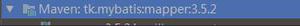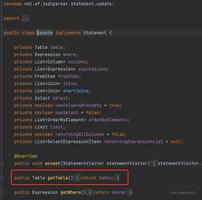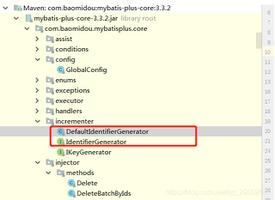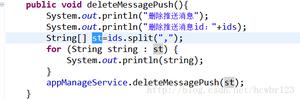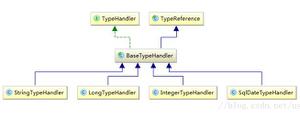java 持久框架mybatis的初步学习
本文内容纲要:
- 什么是 MyBatis?- MapperScannerConfigurer
什么是 MyBatis?
MyBatis 是支持普通 SQL 查询,存储过程和高级映射的优秀持久层框架。MyBatis 消除 了几乎所有的 JDBC 代码和参数的手工设置以及结果集的检索。MyBatis 使用简单的 XML 或注解用于配置和原始映射,将接口和 Java 的 POJOs(Plain Old Java Objects,普通的 Java 对象)映射成数据库中的记录。
与Hibernate比较
- **mybatis:**更加轻巧,简单,性能优,可以针对sql优化,学习成本低。
- Hibernate:数据库无关性好,O/R映射能力强,开发效率高,学习成本高,且难精通。
- **总结:**两者都是非常优秀的持久层框架,精通后能大大提高开发效率。不过,个人更倾向于mybatis,轻巧,灵活,且性能优。
Mybatis官方架构图

相关入门知识见官方文档(有中文)
http://mybatis.github.io/mybatis-3/zh/getting-started.html
下面是一个spring+mybatis用注解的方式基于ehcache实现二级缓存的简单例子
mybatis-configuration.xml
<?xml version="1.0" encoding="UTF-8"?><beans xmlns="http://www.springframework.org/schema/beans" xmlns:xsi="http://www.w3.org/2001/XMLSchema-instance"
xmlns:mvc="http://www.springframework.org/schema/mvc" xmlns:context="http://www.springframework.org/schema/context"
xmlns:util="http://www.springframework.org/schema/util" xmlns:aop="http://www.springframework.org/schema/aop"
xmlns:ehcache="http://ehcache-spring-annotations.googlecode.com/svn/schema/ehcache-spring"
xsi:schemaLocation="
http://www.springframework.org/schema/mvc http://www.springframework.org/schema/mvc/spring-mvc-3.0.xsd
http://www.springframework.org/schema/aop http://www.springframework.org/schema/aop/spring-aop-3.0.xsd
http://www.springframework.org/schema/beans http://www.springframework.org/schema/beans/spring-beans-3.0.xsd
http://www.springframework.org/schema/util http://www.springframework.org/schema/util/spring-util-3.0.xsd
http://www.springframework.org/schema/context http://www.springframework.org/schema/context/spring-context-3.0.xsd
http://ehcache-spring-annotations.googlecode.com/svn/schema/ehcache-spring
http://ehcache-spring-annotations.googlecode.com/svn/schema/ehcache-spring/ehcache-spring-1.1.xsd">
<context:component-scan base-package="com.dempe.summer.app.user" />
<!-- Enables the Spring MVC @Controller programming model -->
<mvc:annotation-driven />
<ehcache:annotation-driven cache-manager="ehCacheManager" />
<bean id="dataSource" destroy-method="close" class="org.apache.commons.dbcp.BasicDataSource">
<property name="driverClassName" value="com.mysql.jdbc.Driver" />
<property name="url" value="jdbc:mysql://172.30.254.38:5000/test" />
<property name="username" value="azheng" />
<property name="password" value="123" />
</bean>
<bean id="sqlSessionFactory" class="org.mybatis.spring.SqlSessionFactoryBean">
<property name="dataSource" ref="dataSource" />
</bean>
<bean class="org.mybatis.spring.mapper.MapperScannerConfigurer">
<property name="basePackage" value="com.dempe.summer.app.user.persist" />
</bean>
<bean id="ehCacheManager" class="org.springframework.cache.ehcache.EhCacheManagerFactoryBean">
<property name="configLocation" value="classpath:ehcache-mybatis.xml" />
</bean>
</beans>
MapperScannerConfigurer
没有必要在 Spring 的 XML 配置文件中注册所有的映射器。相反,你可以使用一个 MapperScannerConfigurer , 它 将 会 查 找 类 路 径 下 的 映 射 器 并 自 动 将 它 们 创 建 成 MapperFactoryBean。
basePackage 属性是让你为映射器接口文件设置基本的包路径。 你可以使用分号或逗号 作为分隔符设置多于一个的包路径。每个映射器将会在指定的包路径中递归地被搜索到。
ehcache-mybatis.xml
<?xml version="1.0" encoding="UTF-8"?><ehcache xmlns:xsi="http://www.w3.org/2001/XMLSchema-instance"
xsi:noNamespaceSchemaLocation="http://ehcache.org/ehcache.xsd" updateCheck="false">
<!--
| Please see http://ehcache.sourceforge.net/documentation/configuration.html for
| detailed information on how to configurigure caches in this file
+-->
<!-- Location of persistent caches on disk -->
<diskStore path="java.io.tmpdir/EhCacheSpringAnnotationsExampleApp" />
<defaultCache eternal="false" maxElementsInMemory="1000"
overflowToDisk="false" diskPersistent="false" timeToIdleSeconds="0"
timeToLiveSeconds="600" memoryStoreEvictionPolicy="LRU"/>
<cache name="testCache" eternal="false"
maxElementsInMemory="100" overflowToDisk="false" diskPersistent="false"
timeToIdleSeconds="0" timeToLiveSeconds="300"
memoryStoreEvictionPolicy="LRU" />
</ehcache>
log4j.properties
# Global logging configurationlog4j.rootLogger=info, stdout
# MyBatis logging configuration...
log4j.logger.org.mybatis.example.BlogMapper=DEBUG
# Console output...
log4j.appender.stdout=org.apache.log4j.ConsoleAppender
log4j.appender.stdout.layout=org.apache.log4j.PatternLayout
log4j.appender.stdout.layout.ConversionPattern=%5p [%t] - %m%n
log4j.logger.java.sql=info,stdout
log4j.logger.java.sql=info,stdout,打开sql语句开关,级别为info,可以输出sql语句,方便查看缓存是否生效
UserModel
package com.dempe.summer.app.user.model;import java.io.Serializable;
/**
* @author: Zheng Dongping
* @version 1.0 date: 2013-12-23
*/
public class UserModel implements Serializable {
private static final long serialVersionUID = 1L;
private Integer id;
private String username;
private String password;
public Integer getId() {
return id;
}
public void setId(Integer id) {
this.id = id;
}
public String getUsername() {
return username;
}
public void setUsername(String username) {
this.username = username;
}
public String getPassword() {
return password;
}
public void setPassword(String password) {
this.password = password;
}
}
这里应该会有一些和数据库表建立映射关系的注解。
UserMapper
package com.dempe.summer.app.user.persist;import org.apache.ibatis.annotations.Param;
import org.apache.ibatis.annotations.Select;
import com.dempe.summer.app.user.model.UserModel;
import com.googlecode.ehcache.annotations.Cacheable;
/**
* @author: Zheng Dongping
* @version 1.0 date: 2013-12-23
*/
public interface UserMapper {
@Select("SELECT * FROM user_info WHERE username = #{username} and password = #{password}")
UserModel findUserByNameAndPassword(UserModel user);
@Cacheable(cacheName = "testCache")
@Select("SELECT * FROM user_info WHERE username = #{username}")
UserModel findUserByName(@Param("userName") String userName);
}
之前用mybatis一直是xml配置mapper的方式,现在发现了注解,所以尝试了用注解,感觉很方便。
但貌似官方比较推崇xml方式,说mybatis的核心功能都在xml中体现。随着深入了解,没有找到Mapper可以继承的辅助类,所以基础的curd都得自己写。
有网友写了依赖org.apache.ibatis.jdbc.SqlBuilder写了通用的模板,但是现在SqlBuilder已经不被推荐使用,所以建议mybatis正式项目还是用回xml配置的方式,发挥最大的功效。
junit测试类
package com.dempe.summer.mybatis;import javax.annotation.Resource;
import org.junit.Test;
import org.junit.runner.RunWith;
import org.springframework.test.context.ContextConfiguration;
import org.springframework.test.context.junit4.SpringJUnit4ClassRunner;
import com.dempe.summer.app.user.model.UserModel;
import com.dempe.summer.app.user.persist.UserMapper;
/**
* @author: Zheng Dongping
* @version 1.0 date: 2013-12-23
*/
@ContextConfiguration("/mybatis-configuration.xml")
@RunWith(SpringJUnit4ClassRunner.class)
public class MybatisTest {
@Resource
private UserMapper userMapper;
@Test
public void test() {
UserModel user = new UserModel();
user.setPassword("123");
user.setUsername("dempe");
UserModel um2 = userMapper.findUserByName("dempe");
for (int i = 0; i < 100; i++) {
userMapper.findUserByName("dempe");
}
System.out.println("-----------------------------------------------");
for (int i = 0; i < 10; i++) {
userMapper.findUserByNameAndPassword(user);
}
System.out.println(um2.getUsername());
}
}
通过日志可以看到,findUserByName方法是有读到缓存的。
本文内容总结:什么是 MyBatis?,MapperScannerConfigurer,
原文链接:https://www.cnblogs.com/dempe/p/3491071.html
以上是 java 持久框架mybatis的初步学习 的全部内容, 来源链接: utcz.com/z/296774.html