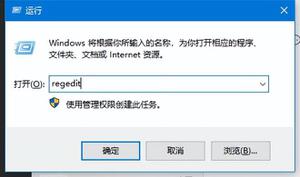C#如何正确发出http Web GET请求
我仍然对C#还是陌生的,并且我正在尝试为此页面创建一个应用程序,当我收到通知(回答,评论等)时,它将告诉我。但是现在,我只是尝试对api进行简单的调用,以获取用户的数据。
我正在使用Visual Studio Express
2012构建C#应用程序,现在(在此情况下)您输入用户ID,因此该应用程序将使用用户ID进行请求并显示此用户ID的统计信息。
这是我试图发出请求的代码:
using System;using System.Collections.Generic;
using System.Linq;
using System.Text;
using System.Threading.Tasks;
//Request library
using System.Net;
using System.IO;
namespace TestApplication
{
class Connect
{
public string id;
public string type;
protected string api = "https://api.stackexchange.com/2.2/";
protected string options = "?order=desc&sort=name&site=stackoverflow";
public string request()
{
string totalUrl = this.join(id);
return this.HttpGet(totalUrl);
}
protected string join(string s)
{
return api + type + "/" + s + options;
}
protected string get(string url)
{
try
{
string rt;
WebRequest request = WebRequest.Create(url);
WebResponse response = request.GetResponse();
Stream dataStream = response.GetResponseStream();
StreamReader reader = new StreamReader(dataStream);
rt = reader.ReadToEnd();
Console.WriteLine(rt);
reader.Close();
response.Close();
return rt;
}
catch(Exception ex)
{
return "Error: " + ex.Message;
}
}
public string HttpGet(string URI)
{
WebClient client = new WebClient();
// Add a user agent header in case the
// requested URI contains a query.
client.Headers.Add("user-agent", "Mozilla/4.0 (compatible; MSIE 6.0; Windows NT 5.2; .NET CLR 1.0.3705;)");
Stream data = client.OpenRead(URI);
StreamReader reader = new StreamReader(data);
string s = reader.ReadToEnd();
data.Close();
reader.Close();
return s;
}
}
}
该类是一个对象,只需解析用户ID并发出请求即可从表单中访问它。
我已经尝试了许多在google上查看过的示例,但不知道为什么我会一直使用此消息。
我是这种算法的新手,如果任何人都可以共享一本书或教程来展示如何做这种事情(解释每个步骤),我将不胜感激
回答:
服务器有时会压缩其响应以节省带宽,当这种情况发生时,您需要在尝试读取响应之前对其进行解压缩。幸运的是,.NET框架可以自动执行此操作,但是,我们必须打开该设置。
这是如何实现此目的的示例。
string html = string.Empty;string url = @"https://api.stackexchange.com/2.2/answers?order=desc&sort=activity&site=stackoverflow";
HttpWebRequest request = (HttpWebRequest)WebRequest.Create(url);
request.AutomaticDecompression = DecompressionMethods.GZip;
using (HttpWebResponse response = (HttpWebResponse)request.GetResponse())
using (Stream stream = response.GetResponseStream())
using (StreamReader reader = new StreamReader(stream))
{
html = reader.ReadToEnd();
}
Console.WriteLine(html);
编辑 17/11/23
更新以抛出使用GET请求和POST异步的示例
public string Get(string uri){
HttpWebRequest request = (HttpWebRequest)WebRequest.Create(uri);
request.AutomaticDecompression = DecompressionMethods.GZip | DecompressionMethods.Deflate;
using(HttpWebResponse response = (HttpWebResponse)request.GetResponse())
using(Stream stream = response.GetResponseStream())
using(StreamReader reader = new StreamReader(stream))
{
return reader.ReadToEnd();
}
}
public async Task<string> GetAsync(string uri){
HttpWebRequest request = (HttpWebRequest)WebRequest.Create(uri);
request.AutomaticDecompression = DecompressionMethods.GZip | DecompressionMethods.Deflate;
using(HttpWebResponse response = (HttpWebResponse)await request.GetResponseAsync())
using(Stream stream = response.GetResponseStream())
using(StreamReader reader = new StreamReader(stream))
{
return await reader.ReadToEndAsync();
}
}
在您希望使用其他HTTP方法(例如PUT,DELETE和ETC)时
包含参数method
public string Post(string uri, string data, string contentType, string method = "POST"){
byte[] dataBytes = Encoding.UTF8.GetBytes(data);
HttpWebRequest request = (HttpWebRequest)WebRequest.Create(uri);
request.AutomaticDecompression = DecompressionMethods.GZip | DecompressionMethods.Deflate;
request.ContentLength = dataBytes.Length;
request.ContentType = contentType;
request.Method = method;
using(Stream requestBody = request.GetRequestStream())
{
requestBody.Write(dataBytes, 0, dataBytes.Length);
}
using(HttpWebResponse response = (HttpWebResponse)request.GetResponse())
using(Stream stream = response.GetResponseStream())
using(StreamReader reader = new StreamReader(stream))
{
return reader.ReadToEnd();
}
}
在您希望使用其他HTTP方法(例如PUT,DELETE和ETC)时
包含参数method
public async Task<string> PostAsync(string uri, string data, string contentType, string method = "POST"){
byte[] dataBytes = Encoding.UTF8.GetBytes(data);
HttpWebRequest request = (HttpWebRequest)WebRequest.Create(uri);
request.AutomaticDecompression = DecompressionMethods.GZip | DecompressionMethods.Deflate;
request.ContentLength = dataBytes.Length;
request.ContentType = contentType;
request.Method = method;
using(Stream requestBody = request.GetRequestStream())
{
await requestBody.WriteAsync(dataBytes, 0, dataBytes.Length);
}
using(HttpWebResponse response = (HttpWebResponse)await request.GetResponseAsync())
using(Stream stream = response.GetResponseStream())
using(StreamReader reader = new StreamReader(stream))
{
return await reader.ReadToEndAsync();
}
}
以上是 C#如何正确发出http Web GET请求 的全部内容, 来源链接: utcz.com/qa/436136.html