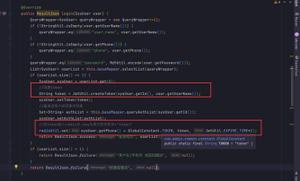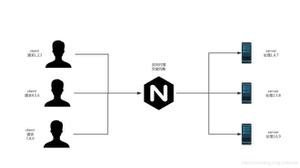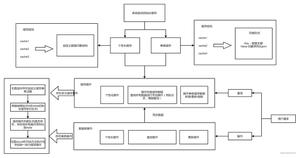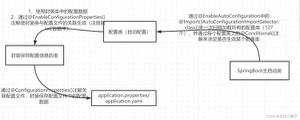在Spring Boot中启用HTTP请求POST
我正在使用Spring Boot" title="Spring Boot">Spring Boot,这里是Maven依赖项
<dependency> <groupId>org.springframework.boot</groupId>
<artifactId>spring-boot-starter-web</artifactId>
</dependency>
对于网页,我将文件放在src / main / resources / static中。那里有我的html文件,js库(角度,jquery)和css文件。
我正在尝试使用Angular进行HTTP请求POST(我也有运行正常的GET请求),但是我明白了
POST http://localhost:8080/xxxx/12/addEntry 405 (Method Not Allowed)在响应标题中
HTTP/1.1 405 Method Not AllowedServer: Apache-Coyote/1.1
X-Application-Context: application
Allow: HEAD, GET
Content-Type: application/json;charset=UTF-8
Transfer-Encoding: chunked
Date: Wed, 09 Jul 2014 13:04:05 GMT
我意识到,在Response中,allow没有POST方法。
控制器中的方法
@RequestMapping(value = "/xxxx/{uid}/addEntry", method = RequestMethod.POST)@ResponseBody
public String createEntry(@PathVariable String uid, @RequestBody String form) {
System.out.println(form);
return "index.html";
}
回答:
有时,尤其是在初始测试期间,默认情况下,Spring的 csrf- 跨站点请求伪造-保护会默认启动并阻止POST请求的发生,一种
解决方法是禁用 csrf 。这通常是在Web安全配置类中完成的,该类扩展了WebSecurityConfigurerAdapter
@EnableWebSecuritypublic class WebSecurityConfig extends WebSecurityConfigurerAdapter {
@Override
protected void configure(HttpSecurity http) throws Exception {
http
.csrf().disable();
}
}
注意:这与 Spring Boot 2.0.0.RC1 上的 版本相同 ,如果 永久使用,则最好
以上是 在Spring Boot中启用HTTP请求POST 的全部内容, 来源链接: utcz.com/qa/433635.html