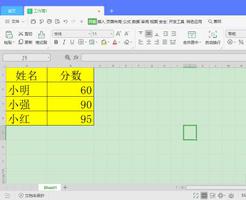获取Jenkinsfile(Groovy)中给定文件夹中的文件名列表
我无法在脚本化的Jenkins Pipeline中的给定目录中创建文件名的简单列表。我尝试了在SO和其他论坛上发布的许多Groovy
Script示例,但是该功能被阻止或找不到方法或其他方法。
这似乎是最简单的
def DOCKER_FILES_DIR = './dockerfiles'// ...
def dir = new File(DOCKER_FILES_DIR);
def dockerfiles = [];
dir.traverse(type: FILES, maxDepth: 0) {
dockerfiles.add(it)
}
但这会错误地解决相对路径,因此出现此错误:
java.io.FileNotFoundException: /./dockerfiles我还尝试用以下方法包装它dir:
def DOCKER_FILES_DIR = './dockerfiles'// ...
def dockerfiles = [];
dir("${env.WORKSPACE}"){
def dir = new File(DOCKER_FILES_DIR);
dir.traverse(type: FILES, maxDepth: 0) {
dockerfiles.add(it)
}
}
但是有同样的错误:
java.io.FileNotFoundException: /./dockerfiles这不会产生错误,只会将一个文件添加到列表中:
def DOCKER_FILES_DIR = './dockerfiles'// ...
def dockerfiles = [];
def dir = new File("${env.WORKSPACE}/${DOCKER_FILES_DIR}");
dir.traverse(type: FILES, maxDepth: 0) {
dockerfiles.add(it.getName())
}
dockerfiles然后,除第一个文件外,所有文件的内容都会丢失:
['py365']这是在詹金斯中重现它的最小管道:
#!groovyimport static groovy.io.FileType.FILES
node('master') {
FILES_DIR = './foo'
cleanWs()
sh """
mkdir foo
touch foo/bar1
touch foo/bar2
touch foo/bar3
"""
def filenames = [];
def dir = new File("${env.WORKSPACE}/${FILES_DIR}");
dir.traverse(type: FILES, maxDepth: 0) {
filenames.add(it.getName())
}
for (int i = 0; i < filenames.size(); i++) {
def filename = filenames[i]
echo "${filename}"
}
}
输出显示仅bar1打印:
Started by user Tamas GalRunning in Durability level: MAX_SURVIVABILITY
[Pipeline] node
Running on Jenkins in /var/lib/jenkins/workspace/TestHome
[Pipeline] {
[Pipeline] cleanWs
[WS-CLEANUP] Deleting project workspace...[WS-CLEANUP] done
[Pipeline] sh
[TestHome] Running shell script
+ mkdir foo
+ touch foo/bar1
+ touch foo/bar2
+ touch foo/bar3
[Pipeline] echo
bar1
[Pipeline] }
[Pipeline] // node
[Pipeline] End of Pipeline
Finished: SUCCESS
回答:
您不能真正使用new File常规的Groovy /
Java方式遍历文件系统。该调用默认情况下经过安全检查(请参阅JENKINS-38131),并且由于Jenkins Pipelines如何执行您的管道代码,因此该呼叫通常无法正常工作。
你可以做到这一点的一种方法是使用findFiles从步骤 管道实用程序步骤
插件。它返回一个FileWrapper[]可以检查/用于其他目的的。
node { // ... check out code, whatever
final foundFiles = findFiles(glob: 'dockerfiles/**/*')
// do things with FileWrapper[]
}
另一种选择是掏空并捕获标准:
node { // ... check out code, whatever
final foundFiles = sh(script: 'ls -1 dockerfiles', returnStdout: true).split()
// Do stuff with filenames
}
以上是 获取Jenkinsfile(Groovy)中给定文件夹中的文件名列表 的全部内容, 来源链接: utcz.com/qa/432228.html