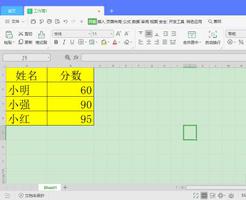将select的背景色设置为JQuery中的选定选项
我有一个带有多个选择框的页面,如下所示:
<select name="item-0-status" id="id_item-0-status"><option value="">---------</option>
<option value="1">Online</option>
<option value="2">Offline</option>
<option value="3">Unknown</option>
</select>
这些是在Django中自动生成的,因此无法将CSS类,ID或属性直接应用于选项。选择元素的ID为’item-0-status’,’item-1-status’,’item-2-status’等。
我通过以下JQuery代码为选项分配颜色:
$('select[id$=-status][id^=id_item-]').children().each( function (){
if($(this).val() == 0){
$(this).css('backgroundColor','white');
}
if($(this).val() == 1){
$(this).css('backgroundColor','green');
}
if($(this).val() == 2){
$(this).css('backgroundColor','red');
}
if($(this).val() == 3){
$(this).css('backgroundColor','orange');
}
}
);
哪个工作正常。
我还希望select元素具有与selected选项相同的背景色,我正在尝试使用以下方法实现该目的:
$('select[id$=-status][id^=id_item-]').each( function (){
$(this).css('backgroundColor',$('option:selected',this).css('backgroundColor'));
}
);
但是,这只是将选择元素着色为蓝色(我认为它是从悬停属性而不是背景获取颜色)。这是Firefox 3.6.8中的版本,就此问题而言,它是唯一涉及的浏览器。
任何想法如何解决这个问题?
回答:
将“每个”替换为“更改”
$('select[id$=-status][id^=id_item-]').change( function (){
var color = $('option:selected',this).css('background-color');
$(this).css('background-color',color);
}
).change();
这适用于Chrome。
另请参阅:http :
//docs.djangoproject.com/en/dev/ref/contrib/admin/#modeladmin-media-
definitions
支持django admin中的自定义CSS。
而且我认为正确的CSS属性是:'background-color'。 backgroundColor是javascript,应按以下方式使用:
$(this).css({backgroundColor:color});但是它似乎仍然可以正常工作,所以没什么大不了的。
编辑:
如果要在页面加载时初始化脚本,则只需在后面添加.change()即可。参见代码。
我也在firefox中进行了测试,并且也看到了这种奇怪的行为(蓝色,蓝色?)。
另一个编辑:
好的,所以这是Firefox的快速修复:
$('select[id$=-status][id^=id_item-]').children().each(function (){ if($(this).val() == 0){
$(this).attr('style', 'background-color:white;');
}
if($(this).val() == 1){
$(this).attr('style', 'background-color:green;');
}
if($(this).val() == 2){
$(this).attr('style', 'background-color:red;');
}
if($(this).val() == 3){
$(this).attr('style', 'background-color:orange;');
}
});
$('select[id$=-status][id^=id_item-]').change(function (){
var style = $(this).find('option:selected').attr('style');
$(this).attr('style', style);
}).change();
最后编辑:
如果使用CSS,甚至可以做到这一点:
<style> select option,
select {
background-color:white;
}
select option[value="1"],
select.o1
{
background-color:green;
}
select option[value="2"],
select.o2
{
background-color:red;
}
select option[value="3"],
select.o3
{
background-color:orange;
}
</style>
<script>
$('select[id$=-status][id^=id_item-]').change(function (){
var color = $(this).find('option:selected').val();
$(this).removeClass('o1 o2 o3').addClass('o' + $(this).find('option:selected').val());
}).change();
</script>
另一个编辑:
我碰到了这一点,发现可以将其缩短,所以我只是为了好玩而已:
$('select[id$=-status][id^=id_item-]').children().each(function() { var colors = ['white', 'green', 'red', 'orange'];
$(this).attr('style', 'background-color:' + colors[$(this).val()] + ';');
});
$('select[id$=-status][id^=id_item-]').change(function() {
$(this).attr('style', $(this).find('option:selected').attr('style'));
}).change();
以上是 将select的背景色设置为JQuery中的选定选项 的全部内容, 来源链接: utcz.com/qa/431880.html