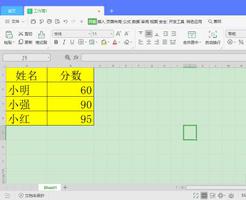如何在JavaFX表格视图中添加按钮
我已经在Google和Stackoverflow上进行了搜索,但没有得到给出的示例。有人可以向我解释一下。
我想在表视图的最后一列中添加一个按钮,当单击它时,它应该触发一个侦听器并传递按钮行的对象。我只是没有从
gist.github.com 得到以下示例:
这是我目前的完整代码:
public class SchermdeelWerkplaats extends BorderPane{ //ATD moeder klasse met alle collecties etc.
private ATD $;
TableView tabel = new TableView();
Button nieuwTaak = new Button("Nieuwe taak inboeken");
final ObservableList<Task> data = FXCollections.observableArrayList();
public SchermdeelWerkplaats(ATD a) {
$ = a;
data.addAll($.agenda);
tabel.setEditable(false);
tabel.setPlaceholder(new Label("Geen taken"));
TableColumn c1 = new TableColumn("datum");
c1.setMinWidth(200);
TableColumn c2 = new TableColumn("type");
c2.setMinWidth(100);
TableColumn c3 = new TableColumn("uren");
c3.setMinWidth(100);
TableColumn c4 = new TableColumn("klaar");
c4.setMinWidth(200);
TableColumn c5 = new TableColumn("Werknemer");
c5.setMinWidth(100);
TableColumn c6= new TableColumn("Auto");
c6.setMinWidth(400);
TableColumn c7= new TableColumn("Actie");
c7.setMinWidth(400);
TableColumn col_action = new TableColumn<>("Action");
col_action.setCellValueFactory(
new Callback<TableColumn.CellDataFeatures<Task, Boolean>,
ObservableValue<Boolean>>() {
@Override
public ObservableValue<Boolean> call(TableColumn.CellDataFeatures<Task, Boolean> p) {
return new SimpleBooleanProperty(p.getValue() != null);
}
});
col_action.setCellFactory(
new Callback<TableColumn<Task, Task>, TableCell<Task, Task>>() {
@Override
public TableCell<Task, Task> call(TableColumn<Task, Task> p) {
return new ButtonCell();
}
}
);
c1.setCellValueFactory(
new PropertyValueFactory<Task,Date>("date")
);
c2.setCellValueFactory(
new PropertyValueFactory<Task,Task.TaskType>("type")
);
c3.setCellValueFactory(
new PropertyValueFactory<Task,Double>("hours")
);
c4.setCellValueFactory(
new PropertyValueFactory<Task,Boolean>("done")
);
c5.setCellValueFactory(
new PropertyValueFactory<Task,Employee>("employee")
);
c6.setCellValueFactory(
new PropertyValueFactory<Task,Car>("car")
);
tabel.getColumns().addAll(c1, c2, c3, c4, c5, c6, c7);
tabel.setItems(data);
setCenter(tabel);
setBottom(nieuwTaak);
}
//letterlijk van internet geplukt en datatype aangepast
private class ButtonCell extends TableCell<Task, Task> {
private Button cellButton;
ButtonCell(){
cellButton = new Button("jjhjhjh");
cellButton.setOnAction(new EventHandler<ActionEvent>(){
@Override
public void handle(ActionEvent t) {
// do something when button clicked
Task record = getItem();
// do something with record....
}
});
}
//Display button if the row is not empty
@Override
protected void updateItem(Task record, boolean empty) {
super.updateItem(record, empty);
if(!empty){
cellButton.setText("Something with "+record);
setGraphic(cellButton);
} else {
setGraphic(null);
}
}
}
}
现在我必须创建的部分ButtonCell extends TableCell是可以理解的。但是如何将其分配给列?
我了解这一点:
c1.setCellValueFactory( new PropertyValueFactory<Task,Date>("date")
);
但这不是:
TableColumn col_action = new TableColumn<>("Action"); col_action.setCellValueFactory(
new Callback<TableColumn.CellDataFeatures<Task, Boolean>,
ObservableValue<Boolean>>() {
@Override
public ObservableValue<Boolean> call(TableColumn.CellDataFeatures<Task, Boolean> p) {
return new SimpleBooleanProperty(p.getValue() != null);
}
});
col_action.setCellFactory(
new Callback<TableColumn<Task, Task>, TableCell<Task, Task>>() {
@Override
public TableCell<Task, Task> call(TableColumn<Task, Task> p) {
return new ButtonCell();
}
}
);
回答:
为了能够呈现列,TableColumn需要cellValueFactory。但是,“操作”列在基础数据模型中不存在。在这种情况下,我只给cellValueFactory一个虚拟值并继续:
public class JustDoIt extends Application { private final TableView<Person> table = new TableView<>();
private final ObservableList<Person> data
= FXCollections.observableArrayList(
new Person("Jacob", "Smith"),
new Person("Isabella", "Johnson"),
new Person("Ethan", "Williams"),
new Person("Emma", "Jones"),
new Person("Michael", "Brown")
);
public static void main(String[] args) {
launch(args);
}
@Override
public void start(Stage stage) {
stage.setWidth(450);
stage.setHeight(500);
TableColumn firstNameCol = new TableColumn("First Name");
firstNameCol.setCellValueFactory(new PropertyValueFactory<>("firstName"));
TableColumn lastNameCol = new TableColumn("Last Name");
lastNameCol.setCellValueFactory(new PropertyValueFactory<>("lastName"));
TableColumn actionCol = new TableColumn("Action");
actionCol.setCellValueFactory(new PropertyValueFactory<>("DUMMY"));
Callback<TableColumn<Person, String>, TableCell<Person, String>> cellFactory
= //
new Callback<TableColumn<Person, String>, TableCell<Person, String>>() {
@Override
public TableCell call(final TableColumn<Person, String> param) {
final TableCell<Person, String> cell = new TableCell<Person, String>() {
final Button btn = new Button("Just Do It");
@Override
public void updateItem(String item, boolean empty) {
super.updateItem(item, empty);
if (empty) {
setGraphic(null);
setText(null);
} else {
btn.setOnAction(event -> {
Person person = getTableView().getItems().get(getIndex());
System.out.println(person.getFirstName()
+ " " + person.getLastName());
});
setGraphic(btn);
setText(null);
}
}
};
return cell;
}
};
actionCol.setCellFactory(cellFactory);
table.setItems(data);
table.getColumns().addAll(firstNameCol, lastNameCol, actionCol);
Scene scene = new Scene(new Group());
((Group) scene.getRoot()).getChildren().addAll(table);
stage.setScene(scene);
stage.show();
}
public static class Person {
private final SimpleStringProperty firstName;
private final SimpleStringProperty lastName;
private Person(String fName, String lName) {
this.firstName = new SimpleStringProperty(fName);
this.lastName = new SimpleStringProperty(lName);
}
public String getFirstName() {
return firstName.get();
}
public void setFirstName(String fName) {
firstName.set(fName);
}
public String getLastName() {
return lastName.get();
}
public void setLastName(String fName) {
lastName.set(fName);
}
}
}
以上是 如何在JavaFX表格视图中添加按钮 的全部内容, 来源链接: utcz.com/qa/431715.html