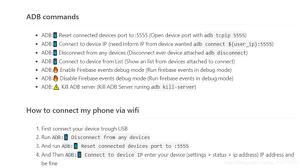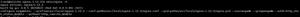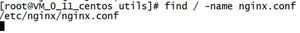在React中,onMouseEnter或悬停无法按预期工作
一opacity = 1开始我有一张图片。
当鼠标进入图像时,更改opacity = 0.5。当鼠标离开图像时,将不透明度改回来。
这是一个代码:
mouseEnter() { console.log('mouse enter')
const classname = '.' + this.props.post.code
document.querySelector(classname).classList.add('image-hover-opacity')
}
mouseLeave() {
console.log('mouse leave')
const classname = '.' + this.props.post.code
document.querySelector(classname).classList.remove('image-hover-opacity')
}
render() {
<img src={src} onMouseEnter={::this.mouseEnter} onMouseLeave={::this.mouseLeave} />
}
当鼠标进入和离开图像时,分别触发onMouseEnter和onMouseLeave良好。但是问题是当我在图像中移动鼠标时,会触发onMouseEnter和onMouseLeave。
我也尝试了css解决方案,当我将鼠标悬停在图像上时,更改了opacity属性。但是问题是一样的:当我在图像中移动鼠标时,:hover和not
hover被多次触发。
如何解决呢?谢谢
我之前的代码中有一些内容。创建了一个jsfiddle,它可以工作。对不起大家
回答:
使用document.querySelector不是一种非常反应的思维方式。您可以尝试以下方法:
- 使用
div包装纸img来避免这种奇怪的mouseEnter行为 this.state不透明使用
constructor() { this.state = {
opacity: 1
}
}
mouseEnter() {
console.log('mouse enter')
this.setState({opacity: 0.5})
}
mouseLeave() {
console.log('mouse leave')
this.setState({opacity: 1})
}
render() {
<div style={{opacity: this.state.opacity}}>
<img src={src} onMouseEnter={::this.mouseEnter} onMouseLeave={::this.mouseLeave} />
</div>
}
以上是 在React中,onMouseEnter或悬停无法按预期工作 的全部内容, 来源链接: utcz.com/qa/431428.html