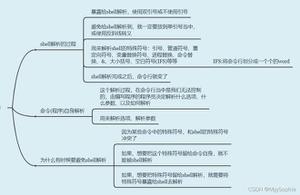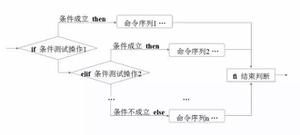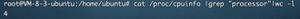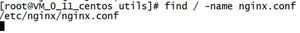Jenkins脚本化管道:无法在shell中打印变量并在shell中设置变量值
Jenkins脚本化的管道。两个问题:
- 我有一个全局变量var,我正尝试在shell内访问其值。但它什么也没打印
- var的值是使用shell脚本在其中一个阶段中设置的,以便在下一个阶段中进行访问,但它在shell中不打印任何内容。
我想念什么?(请参见下面的脚本)
node { var=10
stage('HelloWorld') {
sh '''
echo "Hello World. Var=$var" ===> Prints nothing for var
var=20'''
}
stage('git clone') {
echo "Cloning git. Var = $var" ==> Prints 20, and not 10
sh '''
echo "Var in second stage is = $var" ===> Doesnt print anything here. I need 20.
'''
}
}
回答:
1.将一个groovy变量传递给shell
您的示例不起作用,因为您使用的是带单引号的字符串文字。从Groovy手册(重点是我的):
任何Groovy的表达可以在所有字符串文字从被内插,除了 和 的字符串。
试试这个:
sh "echo 'Hello World. Var=$var'"或这个:
sh """ echo 'Hello World. Var=$var'
echo 'More stuff'
"""
2.从shell设置一个Groovy变量
您不能从Shell步骤直接设置Groovy变量。从Groovy到Shell,这仅在一个方向上起作用。相反,您可以设置退出代码或将数据写入Groovy可以读取的stdout。
回答:
传递true参数returnStatus并从shell脚本中设置退出代码,该代码将是sh步骤的返回值。
var = sh script: 'exit 42', returnStatus: trueecho "$var" // prints 42
回答:
传递true参数returnStdout并echo从shell脚本使用以输出字符串数据。
var = sh script: "echo 'the answer is 42'", returnStdout: trueecho "$var" // prints "the answer is 42"
回答:
传递true参数returnStdout并echo从shell脚本使用以JSON格式输出字符串数据。
使用解析Groovy代码中的JSON数据JsonSlurper。现在,您可以查询一个常规的Groovy对象。
def jsonStr = sh returnStdout: true, script: """ echo '{
"answer": 42,
"question": "what is 6 times 7"
}'
"""
def jsonData = new groovy.json.JsonSlurper().parseText( jsonStr )
echo "answer: $jsonData.answer"
echo "question: $jsonData.question"
以上是 Jenkins脚本化管道:无法在shell中打印变量并在shell中设置变量值 的全部内容, 来源链接: utcz.com/qa/428653.html