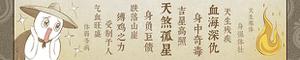无法在Windows 10上初始化MySQL数据库
Using Laradock
System Info:
- Docker版本:17.10.0-ce,构建f4ffd25
- OS:Windows 10" title="Windows 10">Windows 10 Home
When I run docker-compose up -d mysql 遇到错误。以下是
docker日志
[Note] Basedir set to /usr/
[Warning] The syntax ‘–symbolic-links/-s’ is deprecated and will be removed
in a future release
[Warning] ‘NO_ZERO_DATE’, ‘NO_ZERO_IN_DATE’ and ‘ERROR_FOR_DIVISION_BY_ZERO’
sql modes should be used with strict mode. They will be merged with strict
mode in a future release.
[ERROR] –initialize specified but the data directory has files in it.
Aborting.
[ERROR] Aborting
I have tried deleting mysql folder under ~/.laradock\data and didn’t work.
mysql: build:
context: ./mysql
args:
- MYSQL_VERSION=${MYSQL_VERSION}
environment:
- MYSQL_DATABASE=${MYSQL_DATABASE}
- MYSQL_USER=${MYSQL_USER}
- MYSQL_PASSWORD=${MYSQL_PASSWORD}
- MYSQL_ROOT_PASSWORD=${MYSQL_ROOT_PASSWORD}
- TZ=${WORKSPACE_TIMEZONE}
volumes:
- ${DATA_SAVE_PATH}/mysql:/var/lib/mysql
- ${MYSQL_ENTRYPOINT_INITDB}:/docker-entrypoint-initdb.d
ports:
- "${MYSQL_PORT}:3306"
networks:
- backend
ARG MYSQL_VERSION=8.0FROM mysql:${MYSQL_VERSION}
MAINTAINER Mahmoud Zalt <mahmoud@zalt.me>
#####################################
# Set Timezone
#####################################
ARG TZ=UTC
ENV TZ ${TZ}
RUN ln -snf /usr/share/zoneinfo/$TZ /etc/localtime && echo $TZ > /etc/timezone
RUN chown -R mysql:root /var/lib/mysql/
ADD my.cnf /etc/mysql/conf.d/my.cnf
CMD ["mysqld"]
EXPOSE 3306
After I delete mysql folder under ~/.laradock/data 出现以下错误。命令后,它将在下图中生成文件。当我重新运行时
,返回上面提到的先前的错误。
[Note] Basedir set to /usr/
[Warning] The syntax ‘–symbolic-links/-s’ is deprecated and will be removed
in a future release
[Warning] ‘NO_ZERO_DATE’, ‘NO_ZERO_IN_DATE’ and ‘ERROR_FOR_DIVISION_BY_ZERO’
sql modes should be used with strict mode. They will be merged with strict
mode in a future release.
[Warning] Setting lower_case_table_names=2 because file system for
/var/lib/mysql/ is case insensitive
[Warning] You need to use –log-bin to make –log-slave-updates work.
libnuma: Warning: /sys not mounted or invalid. Assuming one node: No such
file or directory mbind: Operation not permitted
[ERROR] InnoDB: Operating system error number 22 in a file operation.
[ERROR] InnoDB: Error number 22 means ‘Invalid argument’
[ERROR] InnoDB: File ./ib_logfile101: ‘aio write’ returned OS error 122.
Cannot continue operation
[ERROR] InnoDB: Cannot continue operation.
我在Windows 7机器上尝试了它的工作原理。
回答:
回答:
这就像我从Virtualbox的来宾Debian OS 启动容器并在Windows 10的共享文件夹上创建数据库文件时遇到的AIO错误一样,为我解决了该问题。
问题似乎是共享文件夹或至少某些Windows版本不支持AIO 。
我的主机崩溃后,从Windows 10 Pro 迁移到家庭版后,对我来说似乎发生了这种情况。
有关详细信息:
- aio
- disable aio in MySQL for zfs
以下是一些选项::
docker run -it mysql --innodb_use_native_aio=0 command: --innodb_use_native_aio=0上下文中,这是我正在工作的docker-compose.yml的相关部分:
services: db:
image: ${MYSQL_IMAGE}
command: "--innodb_use_native_aio=0"
volumes:
- ${DB_DATA_PATH}:/var/lib/mysql
ports:
- ${MYSQL_PORT}:3306
innodb_use_native_aio=0只需在包含mysql
db的docker配置中删除该卷即可。当然,如果您做一个docker-compose或
破坏您的容器,您的数据库将被删除,就是这样。
以上是 无法在Windows 10上初始化MySQL数据库 的全部内容, 来源链接: utcz.com/qa/428312.html