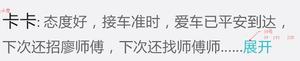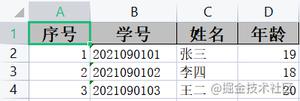将Jbutton添加到JTable中
需要一个简单的Swing代码来演示如何使用tablecellrenderer和tablecelleditor在Jtable的列中添加按钮。
回答:
将按钮添加到 JTable
JTable table = new JTable(new JTableModel()); JScrollPane scrollPane = new JScrollPane(table);
table.setFillsViewportHeight(true);
TableCellRenderer buttonRenderer = new JTableButtonRenderer();
table.getColumn("Button1").setCellRenderer(buttonRenderer);
table.getColumn("Button2").setCellRenderer(buttonRenderer);
Sample JTableModel,这是管理列和行,设置组件
public static class JTableModel extends AbstractTableModel { private static final long serialVersionUID = 1L;
private static final String[] COLUMN_NAMES = new String[] {"Id", "Stuff", "Button1", "Button2"};
private static final Class<?>[] COLUMN_TYPES = new Class<?>[] {Integer.class, String.class, JButton.class, JButton.class};
@Override public int getColumnCount() {
return COLUMN_NAMES.length;
}
@Override public int getRowCount() {
return 4;
}
@Override public String getColumnName(int columnIndex) {
return COLUMN_NAMES[columnIndex];
}
@Override public Class<?> getColumnClass(int columnIndex) {
return COLUMN_TYPES[columnIndex];
}
@Override public Object getValueAt(final int rowIndex, final int columnIndex) {
/*Adding components*/
switch (columnIndex) {
case 0: return rowIndex;
case 1: return "Text for "+rowIndex;
case 2: // fall through
/*Adding button and creating click listener*/
case 3: final JButton button = new JButton(COLUMN_NAMES[columnIndex]);
button.addActionListener(new ActionListener() {
public void actionPerformed(ActionEvent arg0) {
JOptionPane.showMessageDialog(JOptionPane.getFrameForComponent(button),
"Button clicked for row "+rowIndex);
}
});
return button;
default: return "Error";
}
}
}
Sample Button click listener,它管理在组件上单击鼠标的时间
private static class JTableButtonMouseListener extends MouseAdapter { private final JTable table;
public JTableButtonMouseListener(JTable table) {
this.table = table;
}
public void mouseClicked(MouseEvent e) {
int column = table.getColumnModel().getColumnIndexAtX(e.getX()); // get the coloum of the button
int row = e.getY()/table.getRowHeight(); //get the row of the button
/*Checking the row or column is valid or not*/
if (row < table.getRowCount() && row >= 0 && column < table.getColumnCount() && column >= 0) {
Object value = table.getValueAt(row, column);
if (value instanceof JButton) {
/*perform a click event*/
((JButton)value).doClick();
}
}
}
}
示例JTable单元格渲染器,管理单元格组件
private static class JTableButtonRenderer implements TableCellRenderer { @Override public Component getTableCellRendererComponent(JTable table, Object value, boolean isSelected, boolean hasFocus, int row, int column) {
JButton button = (JButton)value;
return button;
}
}
以上是 将Jbutton添加到JTable中 的全部内容, 来源链接: utcz.com/qa/428241.html