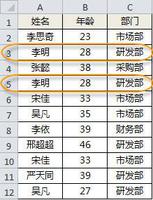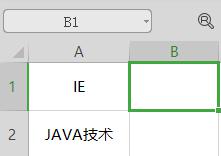使用VSCode和Docker调试PHP
我正在尝试使用VSCode调试在Docker上运行的PHP应用程序,但没有成功。
过去,我可以使用运行WAMP
Server的VSCode轻松调试PHP应用程序,但是由于我开始使用Docker,所以无法调试。在网上搜索了几本教程,在StackOverflow上检查了一些线程,但是我仍然无法正常工作。
Dockerfile:
FROM php:7.1.8-apacheCOPY /cms /srv/app/cms
COPY .docker/cms/vhosts/vhost.conf /etc/apache2/sites-available/cms.conf
COPY .docker/cms/vhosts/vhost-ssl.conf /etc/apache2/sites-available/cms-ssl.conf
COPY .docker/cms/vhosts/certificate.conf /etc/ssl/certs/certificate.conf
COPY .docker/cms/xdebug.ini /usr/local/etc/php/conf.d/xdebug.ini
WORKDIR /srv/app/cms
RUN docker-php-ext-install mbstring pdo pdo_mysql
RUN pecl install xdebug
RUN docker-php-ext-enable xdebug
RUN chown -R www-data:www-data /srv/app/cms
RUN openssl req -x509 -new -out /etc/ssl/certs/ssl-cert-cms.crt -config /etc/ssl/certs/certificate.conf
RUN a2ensite cms.conf
RUN a2ensite cms-ssl.conf
RUN a2enmod rewrite
RUN a2enmod ssl
xdebug.ini
[xdebug]xdebug.default_enable=1
xdebug.remote_enable=1
xdebug.remote_port=9000
xdebug.remote_connect_back=0
xdebug.remote_host='host.docker.internal'
xdebug.idekey='VSCODE'
xdebug.remote_autostart=1
docker-compose.yml
version: '3.7'services:
cms:
build:
context: .
dockerfile: .docker/cms/Dockerfile
image: php:7.1.8-apache
ports:
- 18080:80
- 14430:443
volumes:
- ./cms:/srv/app/cms
links:
- mysql
- redis
environment:
DB_HOST: mysql
VIRTUAL_HOST: my.app.localhost
PHP_EXTENSION_XDEBUG: 1
VSCode:launch.json
"configurations": [ {
"name": "Listen for XDebug",
"type": "php",
"request": "launch",
"pathMappings": {
"/srv/app/cms": "${workspaceRoot}/my.app/cms",
},
"port": 9000
}, {
"name": "Launch currently open script",
"type": "php",
"request": "launch",
"program": "${file}",
"cwd": "${fileDirname}",
"port": 9000
}
]
当我调试应用程序时,没有断点被触发。我究竟做错了什么?
基于一些建议,我已经更新了docker-compose.yml和launch.json文件,但没有任何更改。
docker-compose.yml
ports: - 18080:80
- 14430:443
- 9000:9000 //added new xdebug default port
launch.json
"configurations": [ {
"name": "Listen for XDebug",
"type": "php",
"request": "launch",
"pathMappings": {
"/srv/app/cms": "${workspaceRoot}/my.app/cms",
},
"port": 9000,
"log": true
}
]
VSCode调试控制台:
<- launchResponseResponse {
seq: 0,
type: 'response',
request_seq: 2,
command: 'launch',
success: true }
从docker-compose.yml设置中删除了Xdebug端口(9000)。这是xdebug日志结果:
日志于2018-09-30 22:21:09
I打开:连接到已配置的地址/端口:host.docker.internal:9000。E:连接到客户端超时(等待:200毫秒)。:-(日志于2018-09-30
22:21:09关闭
日志于2018-09-30
22:21:17打开:I:连接到已配置的地址/端口:host.docker.internal:9000。E:连接到客户端超时(等待:200毫秒)。:-(日志于2018-09-30
22:21:17关闭
日志于2018-09-30
22:21:18打开:I:连接到已配置的地址/端口:host.docker.internal:9000。E:连接到客户端超时(等待:200毫秒)。:-(日志于2018-09-30
22:21:18关闭
日志于2018-09-30
22:21:18打开:I:连接到已配置的地址/端口:host.docker.internal:9000。E:连接到客户端超时(等待:200毫秒)。:-(日志于2018-09-30
22:21:18关闭
还有其他建议吗?
launch.json
{ "version": "0.2.0",
"configurations": [{
"name": "Listen for XDebug",
"type": "php",
"request": "launch",
"port": 9000,
"log": true,
"externalConsole": false,
"pathMappings": {
"/srv/app/cms": "${workspaceRoot}/cms",
},
"ignore": [
"**/vendor/**/*.php"
]
},
]
}
xdebug.ini
zend_extension=/usr/local/lib/php/extensions/no-debug-non-zts-20160303/xdebug.soxdebug.default_enable=1
xdebug.remote_enable=1
xdebug.remote_port=9000
xdebug.remote_handler=dbgp
xdebug.remote_connect_back=0
xdebug.remote_host=host.docker.internal
xdebug.idekey=VSCODE
xdebug.remote_autostart=1
xdebug.remote_log=/usr/local/etc/php/xdebug.log
回答:
设法通过以下设置解决了我的问题:
{ "version": "0.2.0",
"configurations": [{
"name": "Listen for XDebug",
"type": "php",
"request": "launch",
"port": 9000,
"log": true,
"externalConsole": false,
"pathMappings": {
"/srv/app/cms": "${workspaceRoot}/cms",
},
"ignore": [
"**/vendor/**/*.php"
]
},
]
}
zend_extension=/usr/local/lib/php/extensions/no-debug-non-zts-20160303/xdebug.soxdebug.default_enable=1
xdebug.remote_enable=1
xdebug.remote_port=9000
xdebug.remote_handler=dbgp
xdebug.remote_connect_back=0
xdebug.remote_host=host.docker.internal
xdebug.idekey=VSCODE
xdebug.remote_autostart=1
xdebug.remote_log=/usr/local/etc/php/xdebug.log
以上是 使用VSCode和Docker调试PHP 的全部内容, 来源链接: utcz.com/qa/424629.html