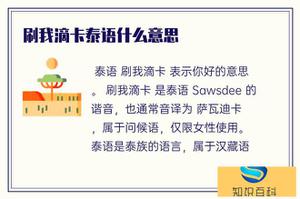如何从package.json“脚本”执行powershell ps1脚本?
如何从package.json“脚本” 执行PowerShell ps1脚本?
我知道如何在package.json“ scripts”中设置基本脚本。例如,使用以下配置,我可以执行npm run
test该命令,该命令将向控制台输出“这仅仅是测试”:
"scripts": { "test": "echo \"this is only a test\""
}
但是,我有一个更高级的场景,我想执行一个PowerShell脚本。像这样:
"scripts": { "buildAngular": "buildAngular.ps1"
}
我可以通过scripts对象执行这样的ps1脚本吗?是否需要任何特殊的设置/配置?还有其他限制吗?
回答:
假设powershell位于您的PATH中,您可以这样称呼它:
"scripts": { "test": "@powershell -NoProfile -ExecutionPolicy Unrestricted -Command ./test.ps1"
}
在Windows 7和Powershell v4上进行了测试。
局限性是您需要在路径中安装Powershell。我没有在Linux上使用Powershell对其进行测试,因此不确定当前是否可以将该解决方案移植到其他平台。
以上是 如何从package.json“脚本”执行powershell ps1脚本? 的全部内容, 来源链接: utcz.com/qa/424617.html