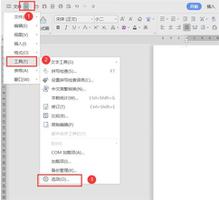如何在Google Colab中导入自定义模块?
我有一个名为imutils.py的文件,只有一个定义,即abc(),它返回2个整数的总和。
现在,我想在单独的collab文件中使用此定义,但是我无法使用。
我使用的方法是先将文件imutils.py上传到驱动器,然后将其导入并使用定义。错误提示模块’imutils’没有属性’abc’
要上传,我首先使用2种方法:首先,我使用驱动器GUI上传,然后我也使用代码尝试了上述方法。两种情况均成功上传
from google.colab import filesfiles.upload()
回答:
如果您的Python文件位于云端硬盘中,则挂载云端硬盘可能比上传文件更简单,例如,
from google.colab import drivedrive.mount('/content/gdrive')
然后,如果您有一个模块,可以像这样导入它:
https://colab.research.google.com/drive/1uvHuizCBqFgvbCwEhK7FvU8JW0AfxgJw
回答:
在浏览器中转到以下URL:https
:
//accounts.google.com/o/oauth2/auth?client_id=947318989803-6bn6qk8qdgf4n4g3pfee6491hc0brc4i.apps.googlesusercontent.com&redirect_uri=urn%3Aietf%3Awg%3Aoauth%3A2.0
email%20https%3A%2F%2Fwww.googleapis.com%2Fauth%2Fdocs.test%20https%3A%2F%2Fwww.googleapis.com%2Fauth%2Fdrive%20https%3A%2F%2Fwww.googleapis.com%2Fauth%
2Fdrive.photos.readonly%20https%3A%2F%2Fwww.googleapis.com%2Fauth%2Fpeopleapi.readonly&response_type
=
code
输入您的授权码:
··········
安装在 /content/gdrive
我碰巧.py在云端硬盘中有一个现有文件。
!ls /content/gdrive/My\ Drive/*.py>>> /content/gdrive/My Drive/mylib.py
!cat '/content/gdrive/My Drive/mylib.py'
def MyFunction():
print ('My imported function')
# We'll need to update our path to import from Drive.
import sys
sys.path.append('/content/gdrive/My Drive')
# Now we can import the library and use the function.
import mylib
mylib.MyFunction()
以上是 如何在Google Colab中导入自定义模块? 的全部内容, 来源链接: utcz.com/qa/424371.html