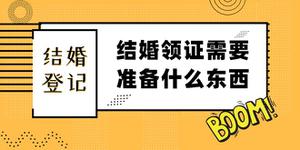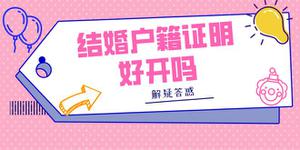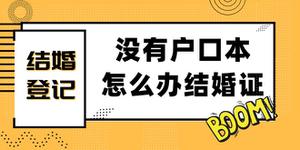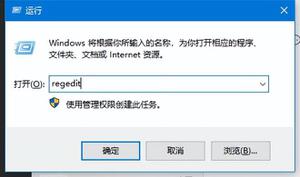如何使用C#创建自签名证书?
我需要使用C#创建一个自签名证书(用于本地加密-它不用于保护通信)。
我已经看到一些使用带有Crypt32.dll的P /
Invoke的实现,但是它们很复杂并且很难更新参数-而且我也想尽可能避免使用P /
Invoke。
我不需要跨平台的东西-仅在Windows上运行就足够了。
理想情况下,结果将是X509Certificate2对象,我可以使用该对象将其插入Windows证书存储区或导出到PFX文件。
回答:
此实现使用CX509CertificateRequestCertificateCOM对象(和其朋友-MSDN
doc)certenroll.dll创建自签名证书请求并对其进行签名。
下面的示例非常简单(如果您忽略此处出现的COM内容),并且代码中的某些部分实际上是可选的(例如EKU),这些部分仍然有用且易于使用适应您的使用。
public static X509Certificate2 CreateSelfSignedCertificate(string subjectName){
// create DN for subject and issuer
var dn = new CX500DistinguishedName();
dn.Encode("CN=" + subjectName, X500NameFlags.XCN_CERT_NAME_STR_NONE);
// create a new private key for the certificate
CX509PrivateKey privateKey = new CX509PrivateKey();
privateKey.ProviderName = "Microsoft Base Cryptographic Provider v1.0";
privateKey.MachineContext = true;
privateKey.Length = 2048;
privateKey.KeySpec = X509KeySpec.XCN_AT_SIGNATURE; // use is not limited
privateKey.ExportPolicy = X509PrivateKeyExportFlags.XCN_NCRYPT_ALLOW_PLAINTEXT_EXPORT_FLAG;
privateKey.Create();
// Use the spaner SHA512 hashing algorithm
var hashobj = new CObjectId();
hashobj.InitializeFromAlgorithmName(ObjectIdGroupId.XCN_CRYPT_HASH_ALG_OID_GROUP_ID,
ObjectIdPublicKeyFlags.XCN_CRYPT_OID_INFO_PUBKEY_ANY,
AlgorithmFlags.AlgorithmFlagsNone, "SHA512");
// add extended key usage if you want - look at MSDN for a list of possible OIDs
var oid = new CObjectId();
oid.InitializeFromValue("1.3.6.1.5.5.7.3.1"); // SSL server
var oidlist = new CObjectIds();
oidlist.Add(oid);
var eku = new CX509ExtensionEnhancedKeyUsage();
eku.InitializeEncode(oidlist);
// Create the self signing request
var cert = new CX509CertificateRequestCertificate();
cert.InitializeFromPrivateKey(X509CertificateEnrollmentContext.ContextMachine, privateKey, "");
cert.Subject = dn;
cert.Issuer = dn; // the issuer and the subject are the same
cert.NotBefore = DateTime.Now;
// this cert expires immediately. Change to whatever makes sense for you
cert.NotAfter = DateTime.Now;
cert.X509Extensions.Add((CX509Extension)eku); // add the EKU
cert.HashAlgorithm = hashobj; // Specify the hashing algorithm
cert.Encode(); // encode the certificate
// Do the final enrollment process
var enroll = new CX509Enrollment();
enroll.InitializeFromRequest(cert); // load the certificate
enroll.CertificateFriendlyName = subjectName; // Optional: add a friendly name
string csr = enroll.CreateRequest(); // Output the request in base64
// and install it back as the response
enroll.InstallResponse(InstallResponseRestrictionFlags.AllowUntrustedCertificate,
csr, EncodingType.XCN_CRYPT_STRING_BASE64, ""); // no password
// output a base64 encoded PKCS#12 so we can import it back to the .Net security classes
var base64encoded = enroll.CreatePFX("", // no password, this is for internal consumption
PFXExportOptions.PFXExportChainWithRoot);
// instantiate the target class with the PKCS#12 data (and the empty password)
return new System.Security.Cryptography.X509Certificates.X509Certificate2(
System.Convert.FromBase64String(base64encoded), "",
// mark the private key as exportable (this is usually what you want to do)
System.Security.Cryptography.X509Certificates.X509KeyStorageFlags.Exportable
);
}
可以X509Store使用这些X509Certificate2方法将结果添加到证书存储中或将其导出。
对于一个全面管理,而不是依赖于微软的平台,如果你使用Mono的许可OK,那么你可以看看X509CertificateBuilder从Mono.Security。Mono.Security是Mono的独立产品,它不需要Mono的其余部分即可运行,并且可以在任何兼容的.Net环境(例如Microsoft的实现)中使用。
以上是 如何使用C#创建自签名证书? 的全部内容, 来源链接: utcz.com/qa/423778.html