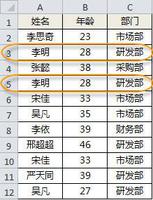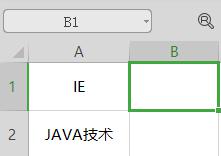在Docker容器中使用SSH密钥
我有一个应用程序可以使用Git执行各种有趣的操作(例如运行git clone和git push),而我正在尝试对其进行docker-ize。
我遇到了一个问题,尽管我需要能够向容器中添加SSH密钥以供容器“用户”使用。
我尝试将其复制到/root/.ssh/,进行更改$HOME,创建了一个git ssh包装器,但还是没有运气。
这是Dockerfile供参考:
#DOCKER-VERSION 0.3.4from ubuntu:12.04
RUN apt-get update
RUN apt-get install python-software-properties python g++ make git-core openssh-server -y
RUN add-apt-repository ppa:chris-lea/node.js
RUN echo "deb http://archive.ubuntu.com/ubuntu precise universe" >> /etc/apt/sources.list
RUN apt-get update
RUN apt-get install nodejs -y
ADD . /src
ADD ../../home/ubuntu/.ssh/id_rsa /root/.ssh/id_rsa
RUN cd /src; npm install
EXPOSE 808:808
CMD [ "node", "/src/app.js"]
app.js 运行git命令,如 git pull
回答:
原来使用Ubuntu时,ssh_config不正确。您需要添加
RUN echo " IdentityFile ~/.ssh/id_rsa" >> /etc/ssh/ssh_config到您的Dockerfile,以使其能够识别您的ssh密钥。
以上是 在Docker容器中使用SSH密钥 的全部内容, 来源链接: utcz.com/qa/423647.html