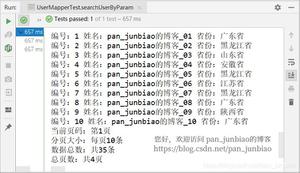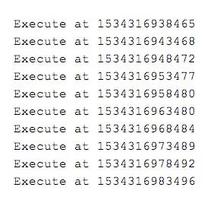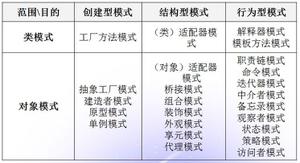使用C#使用OleDb解析CSV
我知道这个话题已经死了,但是我机智。
我需要解析一个csv。这是一个相当普通的CSV格式,并且解析逻辑已经由另一位开发人员使用OleDB编写,他发誓在假期之前它会起作用:)
CSV sample:Dispatch Date,Master Tape,Master Time Code,Material ID,Channel,Title,Version,Duration,Language,Producer,Edit Date,Packaging,1 st TX,Last TX,Usage,S&P Rating,Comments,Replace,Event TX Date,Alternate Title
,a,b,c,d,e,f,g,h,,i,,j,k,,l,m,,n,
我的问题是,根据尝试的连接字符串,我会遇到各种错误。
当我尝试连接字符串时:
Provider=Microsoft.Jet.OLEDB.4.0;Data Source="D:\TEST.csv\";Extended Properties="text;HDR=No;FMT=Delimited"我得到错误:
'D:\TEST.csv' is not a valid path. Make sure that the path name is spelled correctly and that you are connected to the server on which the file resides.当我尝试连接字符串时:
Provider=Microsoft.ACE.OLEDB.12.0;Data Source=D:\TEST.csv;Extended Properties=Excel 12.0;或连接字符串
Provider=Microsoft.Jet.OLEDB.4.0;Data Source=D:\TEST.csv;Extended Properties=Excel 8.0;我得到错误:
External table is not in the expected format.我正在考虑丢弃所有代码并从头开始。我做错了什么吗?
回答:
您应该在连接字符串中仅指示目录名称。该文件名将用于查询:
var filename = @"c:\work\test.csv";var connString = string.Format(
@"Provider=Microsoft.Jet.OleDb.4.0; Data Source={0};Extended Properties=""Text;HDR=YES;FMT=Delimited""",
Path.GetDirectoryName(filename)
);
using (var conn = new OleDbConnection(connString))
{
conn.Open();
var query = "SELECT * FROM [" + Path.GetFileName(filename) + "]";
using (var adapter = new OleDbDataAdapter(query, conn))
{
var ds = new DataSet("CSV File");
adapter.Fill(ds);
}
}
而不是OleDB,您可以使用一个不错的CSV解析器(或另一个解析器)。
以上是 使用C#使用OleDb解析CSV 的全部内容, 来源链接: utcz.com/qa/423065.html