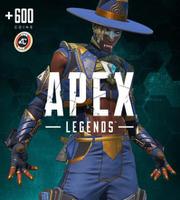使用VBA进行Web抓取(当HTML <> DOM时)
我在抓取该特定网页的数据时经历了可怕的时间……
基本上,当我
在浏览器中加载URL并手动按F12键时,但是当我以编程方式
尝试执行此操作时,我可以在“ DOM Explorer”中看到所需的信息(参见下文)HTMLDoc不包含
我在“ DOM资源管理器”中看到的相同信息…
Public Sub testCode() Dim IE As SHDocVw.InternetExplorer
Dim HTMLDoc As MSHTML.HTMLDocument
Set IE = New SHDocVw.InternetExplorer
With IE
.navigate "https://www.wunderground.com/cgi-bin/findweather/getForecast?query=EIDW"
While .Busy = True Or .ReadyState <> READYSTATE_COMPLETE: Wend
Set HTMLDoc = .Document
End With
End Sub
有人可以帮我访问“ DOM资源管理器”中的信息吗?我知道HTML并不总是您在浏览器中看到的,而是在浏器中创建可见内容的说明,但是必须有一种方法可以从HTML以编程方式创建DOM……
另外,我相信我是由脚本或生成后的数据iFrame中,但我一直无法生成我要寻找的数据从
瞎搞有两种....
回答:
大纲:
使GET XHR到https://www.wunderground.com/cgi-bin/findweather/getForecast?query=EIDW。
从HTML响应行中提取位置,var query = ‘zmw:’ + ‘00000.271.03969’;并从这些行中提取键var citypage_options = {k: ‘c991975b7f4186c0’, …。
使用位置让GET XHR 00000.271.03969和密钥c991975b7f4186c0来https://api-ak-aws.wunderground.com/api/c991975b7f4186c0/forecast10day/hourly10day/labels/conditions/astronomy10day/lang:zh-CN/units:metric/v:2.0/bestfct:1/q/zmw:00000.271。 03969.json。
使用解析JSON响应(例如,使用VBAJSON解析器),使用Parse()转换所需的数据ToArray(),并作为表格输出到工作表。
实际上,每次打开该网页时,Web浏览器都会执行几乎相同的操作。
您可以使用下面的VBA代码来解析响应并输出结果。将JSON.bas模块导入VBA项目以进行JSON处理。
Sub TestScrapeWunderground() Dim sContent As String
Dim sKey As String
Dim sLocation As String
Dim vJSON As Variant
Dim sState As String
Dim oDays As Object
Dim oHours As Object
Dim vDay As Variant
Dim vHour As Variant
Dim aRows() As Variant
Dim aHeader() As Variant
' GET XHR to retrieve location and key
With CreateObject("MSXML2.ServerXMLHTTP")
.Open "GET", "https://www.wunderground.com/cgi-bin/findweather/getForecast?query=EIDW", False
.Send
sContent = .responseText
End With
' Extract location and key from HTML content
sLocation = Split(Split(sContent, "var query = 'zmw:' + '", 2)(1), "'", 2)(0)
sKey = Split(Split(sContent, vbTab & "k: '", 2)(1), "'", 2)(0)
' GET XHR to retrieve JSON data
With CreateObject("MSXML2.ServerXMLHTTP")
.Open "GET", "https://api-ak-aws.wunderground.com/api/" & sKey & "/forecast10day/hourly10day/labels/conditions/astronomy10day/lang:en/units:metric/v:2.0/bestfct:1/q/zmw:" & sLocation & ".json", False
.Send
sContent = .responseText
End With
' Parse JSON response to data structure
JSON.Parse sContent, vJSON, sState
' Populate dictionaries with daily and hourly forecast data
Set oDays = CreateObject("Scripting.Dictionary")
Set oHours = CreateObject("Scripting.Dictionary")
For Each vDay In vJSON("forecast")("days")
oDays(vDay("summary")) = ""
For Each vHour In vDay("hours")
oHours(vHour) = ""
Next
Next
' Convert daily forecast data to arrays
JSON.ToArray oDays.Keys(), aRows, aHeader
' Output daily forecast data to table
With Sheets(1)
.Cells.Delete
OutputArray .Cells(1, 1), aHeader
Output2DArray .Cells(2, 1), aRows
.Columns.AutoFit
End With
' Convert hourly forecast data to arrays
JSON.ToArray oHours.Keys(), aRows, aHeader
' Output hourly forecast data to table
With Sheets(2)
.Cells.Delete
OutputArray .Cells(1, 1), aHeader
Output2DArray .Cells(2, 1), aRows
.Columns.AutoFit
End With
' Convert response data to arrays
JSON.ToArray Array(vJSON("response")), aRows, aHeader
' Output response transposed data to table
With Sheets(3)
.Cells.Delete
Output2DArray .Cells(1, 1), WorksheetFunction.Transpose(aHeader)
Output2DArray .Cells(1, 2), WorksheetFunction.Transpose(aRows)
.Columns.AutoFit
End With
' Convert current data to arrays
JSON.ToArray Array(vJSON("current_observation")), aRows, aHeader
' Output current transposed data to table
With Sheets(4)
.Cells.Delete
Output2DArray .Cells(1, 1), WorksheetFunction.Transpose(aHeader)
Output2DArray .Cells(1, 2), WorksheetFunction.Transpose(aRows)
.Columns.AutoFit
End With
' Populate dictionary with daily astronomy data
Set oDays = CreateObject("Scripting.Dictionary")
For Each vDay In vJSON("astronomy")("days")
oDays(vDay) = ""
Next
' Convert daily astronomy data to arrays
JSON.ToArray oDays.Keys(), aRows, aHeader
' Output daily astronomy transposed data to table
With Sheets(5)
.Cells.Delete
Output2DArray .Cells(1, 1), WorksheetFunction.Transpose(aHeader)
Output2DArray .Cells(1, 2), WorksheetFunction.Transpose(aRows)
.Columns.AutoFit
End With
' Convert hourly history data to arrays
JSON.ToArray vJSON("history")("days")(0)("hours"), aRows, aHeader
' Output hourly history data to table
With Sheets(6)
.Cells.Delete
OutputArray .Cells(1, 1), aHeader
Output2DArray .Cells(2, 1), aRows
.Columns.AutoFit
End With
MsgBox "Completed"
End Sub
Sub OutputArray(oDstRng As Range, aCells As Variant)
With oDstRng
.Parent.Select
With .Resize( _
1, _
UBound(aCells) - LBound(aCells) + 1)
.NumberFormat = "@"
.Value = aCells
End With
End With
End Sub
Sub Output2DArray(oDstRng As Range, aCells As Variant)
With oDstRng
.Parent.Select
With .Resize( _
UBound(aCells, 1) - LBound(aCells, 1) + 1, _
UBound(aCells, 2) - LBound(aCells, 2) + 1)
.NumberFormat = "@"
.Value = aCells
End With
End With
End Sub
第二个XHR返回JSON数据,以清楚说明如何从其中提取必要的数据,您可以将JSON保存到文件中,复制内容并将其粘贴到任何JSON查看器中以进行进一步研究。我使用在线工具
http://jsonviewer.stack.hu,
有6个主要部分,提取了数据的相关部分并将其输出到6个工作表(必须在运行之前手动创建):
Sheet1 - Daily forecastSheet2 - Horly forecast
Sheet3 - Response data (transposed)
Sheet4 - Current data (transposed)
Sheet5 - Astronomy (transposed)
Sheet6 - Hourly history data
有了该示例,您可以从该JSON响应中提取所需的数据。
以上是 使用VBA进行Web抓取(当HTML <> DOM时) 的全部内容, 来源链接: utcz.com/qa/420613.html