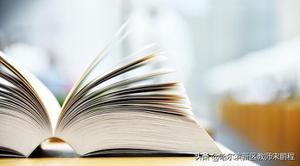“ SyntaxError:JSON中位置0处的意外标记<”
在处理类似于Facebook的内容提要的React应用程序组件中,我遇到了一个错误:
Feed.js:94未定义“ parsererror”“ SyntaxError:JSON中位置0处的意外令牌<
我遇到了类似的错误,事实证明这是render函数中HTML的错字,但这里似乎并非如此。
更令人困惑的是,我将代码回滚到了较早的已知工作版本,但仍然遇到错误。
Feed.js:
import React from 'react';var ThreadForm = React.createClass({
getInitialState: function () {
return {author: '',
text: '',
included: '',
victim: ''
}
},
handleAuthorChange: function (e) {
this.setState({author: e.target.value})
},
handleTextChange: function (e) {
this.setState({text: e.target.value})
},
handleIncludedChange: function (e) {
this.setState({included: e.target.value})
},
handleVictimChange: function (e) {
this.setState({victim: e.target.value})
},
handleSubmit: function (e) {
e.preventDefault()
var author = this.state.author.trim()
var text = this.state.text.trim()
var included = this.state.included.trim()
var victim = this.state.victim.trim()
if (!text || !author || !included || !victim) {
return
}
this.props.onThreadSubmit({author: author,
text: text,
included: included,
victim: victim
})
this.setState({author: '',
text: '',
included: '',
victim: ''
})
},
render: function () {
return (
<form className="threadForm" onSubmit={this.handleSubmit}>
<input
type="text"
placeholder="Your name"
value={this.state.author}
onChange={this.handleAuthorChange} />
<input
type="text"
placeholder="Say something..."
value={this.state.text}
onChange={this.handleTextChange} />
<input
type="text"
placeholder="Name your victim"
value={this.state.victim}
onChange={this.handleVictimChange} />
<input
type="text"
placeholder="Who can see?"
value={this.state.included}
onChange={this.handleIncludedChange} />
<input type="submit" value="Post" />
</form>
)
}
})
var ThreadsBox = React.createClass({
loadThreadsFromServer: function () {
$.ajax({
url: this.props.url,
dataType: 'json',
cache: false,
success: function (data) {
this.setState({data: data})
}.bind(this),
error: function (xhr, status, err) {
console.error(this.props.url, status, err.toString())
}.bind(this)
})
},
handleThreadSubmit: function (thread) {
var threads = this.state.data
var newThreads = threads.concat([thread])
this.setState({data: newThreads})
$.ajax({
url: this.props.url,
dataType: 'json',
type: 'POST',
data: thread,
success: function (data) {
this.setState({data: data})
}.bind(this),
error: function (xhr, status, err) {
this.setState({data: threads})
console.error(this.props.url, status, err.toString())
}.bind(this)
})
},
getInitialState: function () {
return {data: []}
},
componentDidMount: function () {
this.loadThreadsFromServer()
setInterval(this.loadThreadsFromServer, this.props.pollInterval)
},
render: function () {
return (
<div className="threadsBox">
<h1>Feed</h1>
<div>
<ThreadForm onThreadSubmit={this.handleThreadSubmit} />
</div>
</div>
)
}
})
module.exports = ThreadsBox
在Chrome开发人员工具中,错误似乎是由以下功能引起的:
loadThreadsFromServer: function loadThreadsFromServer() { $.ajax({
url: this.props.url,
dataType: 'json',
cache: false,
success: function (data) {
this.setState({ data: data });
}.bind(this),
error: function (xhr, status, err) {
console.error(this.props.url, status, err.toString());
}.bind(this)
});
},
用console.error(this.props.url, status, err.toString()下划线标出。
由于看起来错误似乎与从服务器提取JSON数据有关,因此我尝试从空白数据库开始,但错误仍然存在。该错误似乎是在无限循环中调用的,大概是由于React不断尝试连接到服务器并最终导致浏览器崩溃。
编辑:
我已经使用Chrome开发工具和Chrome REST客户端检查了服务器响应,并且数据似乎是正确的JSON。
编辑2:
看起来,尽管预期的API端点确实返回了正确的JSON数据和格式,但是React正在轮询http://localhost:3000/?_=1463499798727而不是预期的http://localhost:3001/api/threads。
我在端口3000上运行Webpack热重载服务器,而Express应用程序在端口3001上运行,以返回后端数据。令人沮丧的是,这是我上次对其进行处理时正确执行的操作,并且找不到我可能要更改的内容来破坏它。
回答:
错误消息的措词与运行时从GoogleChrome浏览器得到的内容相对应JSON.parse('<...')。我知道您说服务器正在设置Content-Type:application/json,但是我被认为是响应 主体 实际上是HTML。
Feed.js:94 undefined "parsererror" "SyntaxError: Unexpected token < in JSONat position 0"
用
console.error(this.props.url, status, err.toString())下划线标出。
该err内部实际上抛出jQuery,并传递给你作为一个变量err。带下划线的原因仅仅是因为这是您记录它的地方。
我建议您将其添加到日志记录中。查看实际的xhr(XMLHttpRequest)属性以了解有关响应的更多信息。尝试添加console.warn(xhr.responseText),您很可能会看到正在接收的HTML。
以上是 “ SyntaxError:JSON中位置0处的意外标记<” 的全部内容, 来源链接: utcz.com/qa/418732.html