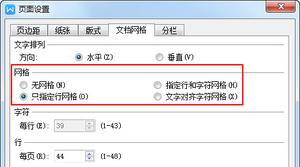在DTColumnBuilder renderwidth上包含自定义指令
有没有办法让DTColumnBuilder.newColumn.renderWidth包含自定义指令?这是我要实现的代码草案。
DTColumnBuilder.newColumn('reportStructureName').withTitle('Structure Name') .renderWith((data, type, full) => {
return "<my-directive></my-directive>";
}),
回答:
您可以$compile在createdCell回调中包含单元格内容。这是一个非常简单的示例,该伪指令仅将文本着色为红色。很抱歉没有使用箭头功能:)
$scope.data = [ { reportStructureName : "structurename1" },
{ reportStructureName : "structurename2" },
{ reportStructureName : "structurename3" },
{ reportStructureName : "structurename4" }
]
$scope.dtOptions = DTOptionsBuilder.newOptions()
.withOption('data', $scope.data)
.withPaginationType('full_numbers');
$scope.dtColumns = [
DTColumnBuilder.newColumn('reportStructureName')
.withTitle('Structure Name')
.renderWith(function(data, type, full) {
return "<my-directive>"+data+"</my-directive>";
})
.withOption('createdCell', function(td, cellData, rowData, row, col) {
$compile( td )( $scope ); //<--- here
})
]
指令:
.directive('myDirective', function() { return {
restrict: 'AE',
link: function (scope, element, attr, ctrl) {
angular.element(element).css('color', 'red')
}
}
})
演示->
以上是 在DTColumnBuilder renderwidth上包含自定义指令 的全部内容, 来源链接: utcz.com/qa/417252.html