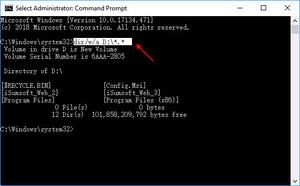在OpenShift上安装elasticsearch
我Elasticsearch 1.0.0通过阅读本教程安装了预构建版本。如果我启动elasticsearch,则会收到以下错误消息,我应该尝试旧版本的ES还是解决该问题?
[elastic-dataportal.rhcloud.com elasticsearch-1.0.0]\> ./bin/elasticsearch[2014-02-25 10:02:18,757][INFO ][node ] [Desmond Pitt] version[1.0.0], pid[203443], build[a46900e/2014-02-12T16:18:34Z]
[2014-02-25 10:02:18,764][INFO ][node ] [Desmond Pitt] initializing ...
[2014-02-25 10:02:18,780][INFO ][plugins ] [Desmond Pitt] loaded [], sites []
OpenJDK Server VM warning: You have loaded library /var/lib/openshift/430c93b1500446b03a00005c/app-root/data/elasticsearch-1.0.0/lib/sigar/libsigar-x86-linux.so which might have disabled stack guard. The VM will try to fix the stack guard now.
It's highly recommended that you fix the library with 'execstack -c <libfile>', or link it with '-z noexecstack'.
[2014-02-25 10:02:32,198][INFO ][node ] [Desmond Pitt] initialized
[2014-02-25 10:02:32,205][INFO ][node ] [Desmond Pitt] starting ...
[2014-02-25 10:02:32,813][INFO ][transport ] [Desmond Pitt] bound_address {inet[/127.8.212.129:3306]}, publish_address {inet[/127.8.212.129:3306]}
[2014-02-25 10:02:35,949][INFO ][cluster.service ] [Desmond Pitt] new_master [Desmond Pitt][_bWO_h9ETTWrMNr7x_yALg][ex-std-node134.prod.rhcloud.com][inet[/127.8.212.129:3306]], reason: zen-disco-join (elected_as_master)
[2014-02-25 10:02:36,167][INFO ][discovery ] [Desmond Pitt] elasticsearch/_bWO_h9ETTWrMNr7x_yALg
{1.0.0}: Startup Failed ...
- BindHttpException[Failed to bind to [8080]]
ChannelException[Failed to bind to: /127.8.212.129:8080]
BindException[Address already in use]
回答:
您尝试将ES分配给已使用的端口8080。从那里的配置的罪魁祸首是http.port:
${OPENSHIFT_DIY_PORT}。只需将两个port配置都保留在配置之外,或为envvar分配其他端口。ES的默认端口是http和9300的9200。
以上是 在OpenShift上安装elasticsearch 的全部内容, 来源链接: utcz.com/qa/414668.html